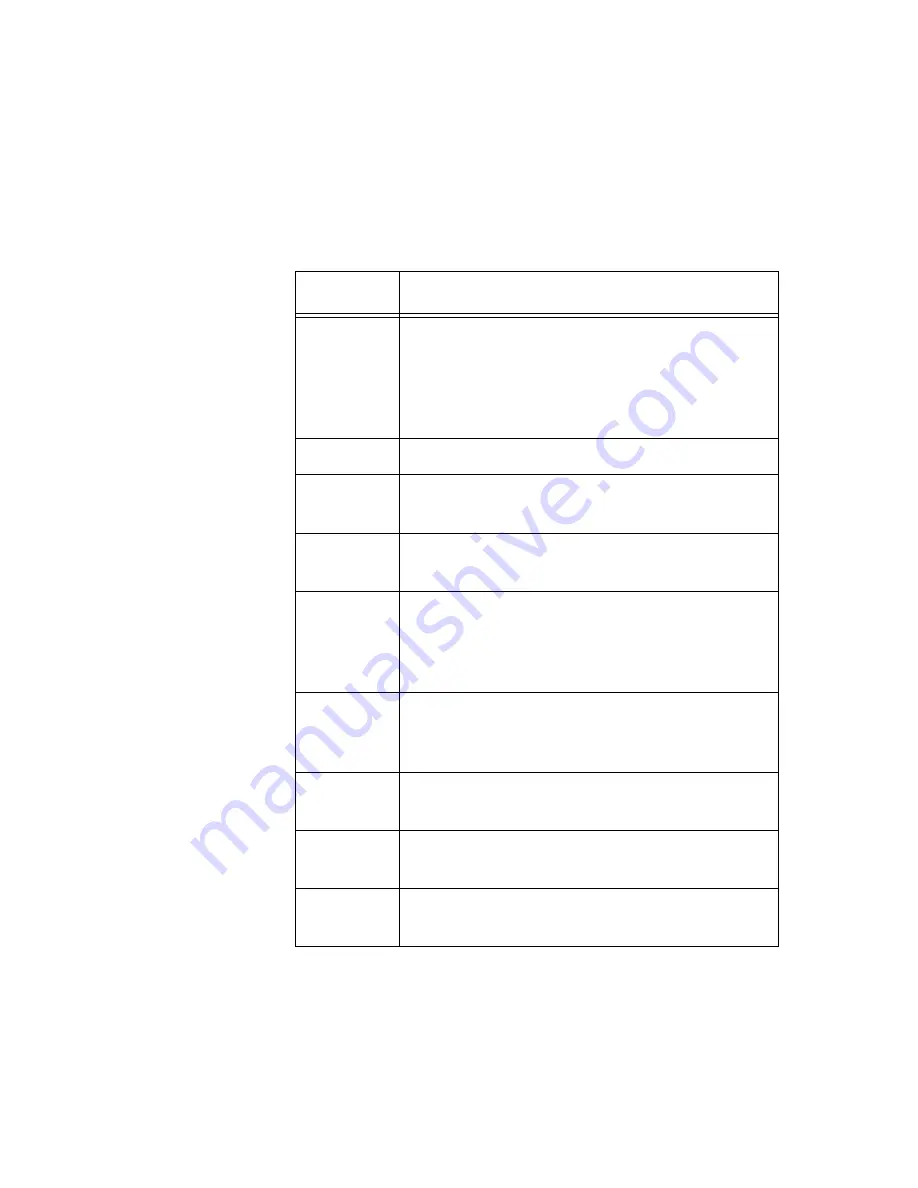
vNet Power over Ethernet Device User Guide
25
• There are vNet device-specific items in the configuration
backup file that are for informational purposes only and do
not get applied when the file is restored (such as serial
number, MAC address, model name and description).
Item
Configuration
UseDhcp
When UseDhcp =
true
, DHCP is enabled and the vNet
device will try to automatically acquire IP settings.
When UseDhcp =
false
, the vNet device will use the
user defined IP address, Subnet mask and Gateway
items in the configuration file.
IpAddr
The IP address that will be used if UseDhcp = false
Subnet-
Mask
The Subnet mask that will be used if UseDhcp =
false.
Gateway-
Addr
The Gateway address that will be used if UseDhcp =
false.
NetBios-
Name
The NetBIOS name that can be used to access the
device. It must be 1 to 15 characters long. You can
use any alphanumeric combination and the under-
score character ( _ ).
EthDuplex
The Ethernet mode that the device will use on the
network to which it will be installed. Valid duplex val-
ues are
Half
or
Full
.
CloseTime-
out
The control setting to enable or disable the web inter-
face idle timeout. Valid values are
true
or
false
.
IdleTimeout
The timeout value in minutes (1 to 120) that will be
used if the CloseTimeout = true.
HttpPort
The TCP port number that the vNet device will use to
display the web interface.
Table 1: Configuration Backup File








































