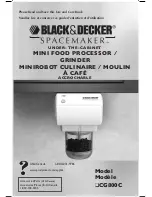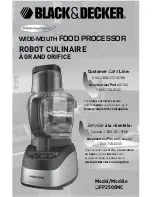3.2.4 Installing IFDR10
When installing IFDR10, note the following:
1. Mount the device so that the connectors are easy to access.
2. When connecting the cables, clean the connectors carefully with suitable tools.
3. Tighten the coaxial SMA connectors to 0.57 Nm with a torque wrench.
It is important that the connectors are in the correct tightness.
4. When using insulated sleeves, use ferrules with 10 mm contact length.
3.3 RVP10SRV signal processing computer
The RVP10SRV signal processing computer hosts the Linux operating system and provides the
computing resources for processing the I/Q values that are generated by IFDR10.
3.3.1 LAN connection for data transfer or parallel processing
For external communication, RVP10SRV supports a standard 1 Gbit Ethernet.
For communication between RVP10SRV and IFDR10, there is a 10 Gbit fiber optic cable
connection.
For most applications, the IRIS Radar software is installed on the same server with RDA
software. Moment results (
Z
,
T
,
V
, and
W
) are transferred internally.
The Ethernet is used to transfer moment results (
Z
,
T
,
V
, and
W
) to third-party application host
computers, such as a product generator.
IFDR10 communicates over 100 Base T or 10-Gigabit Ethernet using UDP packets to send the
I
and
Q
values to RVP10SRV, and can broadcast them - allowing for archiving or parallel
processing.
The digital
I
and
Q
data produced by IFDR10 is sent to the RVP10SRV server to perform the
processing using pulse pairs, Fourier transforms, or random phase techniques.
3.3.2 Open hardware and software design
RVP10SRV is an open-architecture radar signal processor. The RVP10 software runs on
AlmaLinux operating system.
Using public APIs, researchers and OEM manufacturers can modify or replace existing
algorithms, or write their own software using the RVP10 software as a foundation.
To support software upgrades, RVP10SRV can flash IFDR10 software. The RDA version can be
updated in the field with minimal risk. RVP10SRV software provides a configuration interface.
For more information, see
IRIS and RDA Software Installation Guide (M211315EN)
.
Chapter 3 – Hardware description
RESTRICTED
15
Summary of Contents for RVP10
Page 1: ...M212758EN A RESTRICTED Hardware Quick Guide Digital Receiver and Signal Processor RVP10...
Page 4: ...RVP10 Hardware Quick Guide M212758EN A 4 RESTRICTED...
Page 32: ......
Page 33: ......
Page 34: ...www vaisala com...