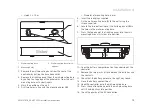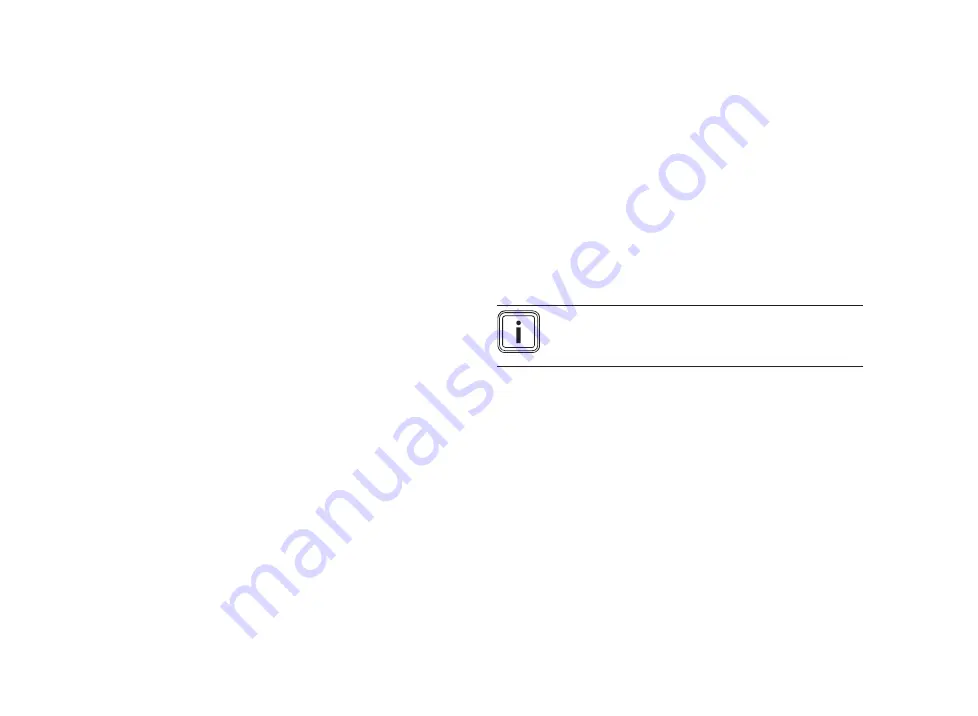
8 Operating and display functions
22
Installation instructions VRT 350f 0020131978_00
8
Operating and display functions
The path details given at the start of each function descrip-
tion indicate how you can access this function in the menu
structure.
The square brackets contain the level of detail to which the
function belongs.
You can use the left-hand selection button
Menu
and the
list entry
Installer level
to set the operating and display
functions.
8.1
Service information
8.1.1
Entering contact details
Menu
→
Installer level
→
Service information
→
Enter con-
tact data
–
You can enter your contact details (company name and
phone number) in the controller.
–
As soon as the date of the next service appointment is
reached, the operator can view these contact details in
the display of the controller.
8.1.2 Entering the service date
Menu
→
Installer level
→
Service information
→
Service
date
–
In the controller, you can save a date (day, month, year)
for the next regular service.
When the date for the next service date is reached, the mes-
sage
Service heater 1
is displayed in the basic display of
the controller.
If a service date is saved in the heater, the message
Service
heater 1
appears on the heater when this date is reached.
The message is switched off if:
–
the date is in the future.
–
the initial date 01.01.2011 is set.
Note
To find out which service date to enter, refer to
the instructions for your heater unit.
8.2
System configuration: System
8.2.1 Reading the system status
Menu
→
Installer level
→
System configuration
[
System
--
--]
→
Status
–
This function allows you to read the status of the heating
system. If there is no fault, the message "
OK
" appears
here. If there is a fault, the status "
Fault
" is displayed.
If you press the right selector button the list of error
messages (
→
Page 27) is displayed.
Summary of Contents for VRT 350f
Page 4: ...Contents 4 Installation instructions VRT 350f 0020131978_00 12 Customer service 32...
Page 33: ......
Page 34: ......
Page 35: ......