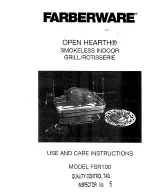31
ecoTEC exclusive installation and maintenance instructions / 0020017768_04
7.2.5 Setting the burner anti-cycle time
T
Feed
(target)
[°C]
Set maximum burner anti-cycle time [min]
1
5
10
15
20
25
30
35
40
45
50
55
60
20
2,0
5,0
10,0
15,0
20,0
25,0
30,0
35,0
40,0
45,0
50,0
55,0
60,0
25
2,0
4,5
9,2
14,0
18,5
23,0
27,5
32,0
36,5
41,0
45,0
50,0
54,5
30
2,0
4,0
8,5
12,5
16,5
20,5
25,0
29,0
33,0
37,0
41,0
45,0
49,5
35
2,0
4,0
7,5
11,0
15,0
18,5
22,0
25,5
29,5
33,0
36,5
40,5
44,0
40
2,0
3,5
6,5
10,0
13,0
16,5
19,5
22,5
26,0
29,0
32,0
35,5
38,5
45
2,0
3,0
6,0
8,5
11,5
14,0
17,0
19,5
22,5
25,0
27,5
30,5
33,0
50
2,0
3,0
5,0
7,5
9,5
12,0
14,0
16,5
18,5
21,0
23,5
25,5
28,0
55
2,0
2,5
4,5
6,0
8,0
10,0
11,5
13,5
15,0
17,0
19,0
20,5
22,5
60
2,0
2,0
3,5
5,0
6,0
7,5
9,0
10,5
11,5
13,0
14,5
15,5
17,0
65
2,0
1,5
2,5
3,5
4,5
5,5
6,5
7,0
8,0
9,0
10,0
11,0
11,5
70
2,0
1,5
2,0
2,5
2,5
3,0
3,5
4,0
4,5
5,0
5,5
6,0
6,5
75
2,0
1,0
1,0
1,0
1,0
1,0
1,0
1,0
1,0
1,0
1,0
1,0
1,0
Table 7.2 Effective burner anti-cycle time
The burner is electronically locked for a specific time
after each time it is switched off ("re-start interlock")
to avoid frequent switching on and off of the burner
(energy losses).
The burner anti-cycle time is only activated for the
heating operation. Hot water operation during a burner
anti-cycle time does not affect the timer.
The individual anti-cycle time can be matched to the
hydraulic and thermal properties of the heating installa-
tion. In the factory the burner anti-cycle time is set to
a value of 20 minutes. It can be varied under diagnosis
point "
d.02
" within the range 2 minutes to 60 minutes.
The individual effective anti-cycle time is calculated
from the momentary target feed temperature and the
set maximum burner anti-cycle time.
The timer can be reset or cancelled by actuating the
appliance main switch. The remaining burner anti-cycle
time left after switching off by the controller in heating
operation can
be
called up under diagnosis point "
d.67
".
The individually effective burner anti-cycle times with
respect to the feed temperature and the maximum set
burner anti-cycle time can be taken from Table 7.2.
7.2.6 Determination of the maintenance interval/
maintenance display
The electronics of the ecoTEC exclusive allow you to
determine the maintenance intervals for the appliance.
This function serves to provide a signal that, after a
specific, adjustable, number of burner operating hours,
the boiler needs to be serviced. The service signal
SEr
is
shown in the display of the ecoTEC exclusive alternately
with the current pressure after expiry of the set number
of burner operating hours. The display also appears on
the VRT 360 and 400 (accessories).
Heat demand
Number of
persons
Burner operating hours to the next
inspection/service (dependent
upon the type of appliance)
32 kW
3 - 4
4 - 6
2.800 h
2.900 h
38 kW
4 - 6
4 - 8
3.000 h
3.100 h
Table 7.3 Guide values for operating hours
The operating hours to the next service can be set under
diagnosis point "
d.84
". Guide values can be taken from
Table 7.3; these values correspond to an approximate
operating time for the appliance of one year.
The operating hours can be set in steps of ten from
0 to 3000 h.
If there is no number in the diagnosis point "
d.84
", but
there is the symbol "
-
", then the "maintenance display"
is not active.
h
Note!
After the set number of hours have expired, the
service interval must be entered in the diagno-
sis mode again.
Adapting the appliance to the heating system 7