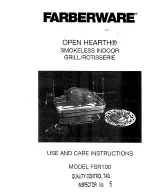10
Operating manual
ecoCRAFT
4.5
Settings for the heating and hot water
operation
Virtually all the settings required for the matching of
your boiler to the heating installation will have been
made in the factory, or will have been matched to your
heating installation by your heating engineer.
Do not change any of the preset values on the boiler!
All time switching and temperature settings for
individual matching to the heating system for your
requirements can be made using the regulator. Observe
the corresponding operating manual when doing this.
The following settings can be made on the boiler
yourself.
Setting the maximum feed
temperature
Min
Factory
setting
(max.)
Store set value with “OK”
Parameter No.
1x
Fig. 4.5 Feed temperature setting without heating regulator
Setting the maximum feed temperature
The maximum feed temperature can be set between 30
and 90 °C in the parameter level under point 3.
Caution!
None of the other settings in the parameter
level can be changed, to avoid malfunctions.
4.6 Diagnosis
mode
In the diagnosis mode, you can have the individual
parameters of the boiler displayed. These settings
cannot be changed.
• Push the mode button twice to activate the diagnosis
mode "
data
".
• The following parameters can be called up one after
the other by repeated pushing of the i-button:
Display
Meaning
Unit
1
Boiler feed temperature
°C
2
Boiler return temperature
°C
3
No function
–
4
No function
–
5
No function
–
6
Feed temperature target value
°C
7
Preset value fan speed
r.p.m.
8
Capacity enquiry, 1 module (40 kW) =100
% e. g. 250 % -> 2.5 x 40 kW = 100 kW
%
Table 4.2 Parameters in the diagnosis mode
If a negative value is shown under any of these points,
the corresponding sensor is not connected in the boiler.
The sensor is either not required for the regulation of
your heating installation or it is connected to the
heating regulator and can be displayed there. Observe
the corresponding operating manual when doing this.
4 Operation