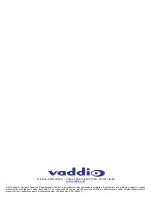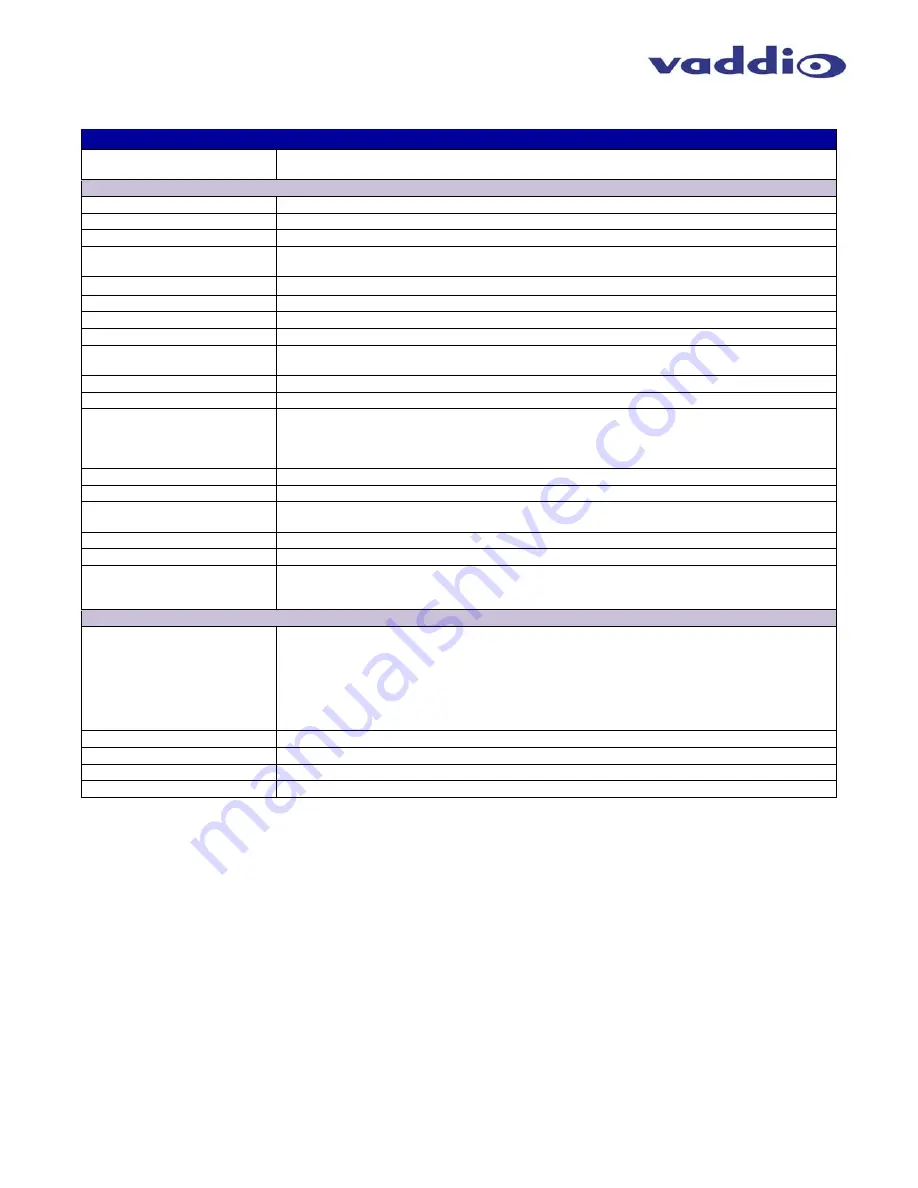
ZoomSHOT 20 QSR Camera System
ZoomSHOT 20 QSR System Document Number 342-0968 Rev A
Page 10 of 20
G
ENERAL
S
PECIFICATIONS
ZoomSHOT 20 QSR System
Part Numbers
ZoomSHOT 20 QSR System 999-6920-300 (North America)
ZoomSHOT 20 QSR System 999-6920-301 (International)
ZoomSHOT 20 Camera
Image Sensor
1/2.8-Type Exmor CMOS Image Sensor
Total/Effective Pixels
2.38 Million Total Pixels, 2.14 Million Effective pixels
Video Output Resolutions
HD: 1080/59.94/50/30/25, 1080i/59.94/50, 720p/59.94/50, 16:9 Aspect Ratio
Lens/ Focal Length
20X Optical Zoom, F=4.44mm wide end to 89mm tele end (F1.6 - F3.4),
Min. Focus Distance 1.5m
Horizontal Viewing Angle
Horizontal: 63º Wide End to 3.47º Tele End, (16:9 Aspect Ratio
)
Video S/N Ratio
>52 dB
Minimum Illumination
Color: 0.3 Lux (F1.6, 1/30 sec, 50 IRE), B/W: 0.03 Lux (F1.6, 1/30 sec, 50 IRE)
Serial Control Protocol
RS-232 (Modified VISCA)
Manual Pan/Tilt Range
Pan: Limited to service loop of cabling, yoke and base are mechanical only
Tilt: ± 30°, Invertible for Ceiling Mount
Preset Positions
Six (6) Programmed and Recalled via IR Remote, 16 Programmed and Recalled with RS-232
Tally Light
Available through RS-232 Control
Camera Connectors
Two (2) RJ-45 Jacks:
EZ-POWER VIDEO RJ-45 Jack for use with Quick-Connect - Supplies power to the camera and
returns differential HD video from the camera
RS-232 RJ-45 Jack (RS-232 Communication)
HD Video Select
16-Position Rotary Switch: Used to set the ZoomSHOT 20 HD Video Resolution Output
Camera Settings
6-Position Dip Switch: For IR Frequency, IR ON/OFF and Image Flip
Thin Profile Wall Mount
535-2000-237 (Provided with camera)
Black powder coating, Sized to fit on 1-gang wall box or drywall, mounting hardware included
User Controls
IR Shot Commander Remote with OSD for camera set-up, RS-232
Materials & Weight
Aluminum & Steel, Weight = 2.75643 lbs. (1.68kg)
Dimensions:
Tube: 3” ( 76.2mm) Diameter x 4.75” (120.65mm) Long
Base: 5.5” (139.7mm) Diameter
Overall Height: 5.5” (139.7mm) Tall
Quick-Connect SR Interface
Connectors
Power Connector: 5.5mm OD, 2.5mm ID coaxial connector
Power/Video RJ-45: Supplies power to, and differential HD video from the camera
Video Output: DE-15 connector for HD Analog Component (YPbPr) video only (No SD Support)
IR Output: Transmits modulated or non-modulated IR signals received from the camera’s IR
receiver
RS-232 IN RJ-45: Accepts RS-232 from ProductionVIEW or other external control systems
RS-232 OUT RJ-45: Sends RS-232 from Quick-Connect SR to the camera
Power Supply
24 VDC, 2.0 Amp
Dimensions (H x W x D)
1/3 Rack Size - 1.6” (40.64mm ) H x 5.5” (139.7mm) W x 3.25” (82.55mm) D
Weight
0.45 lbs. ( 0.2041165643 kg)
Accessory
Rack Mount Adapter: 998-6000-002 - Holds three (3) Quick-Connect SR Interfaces