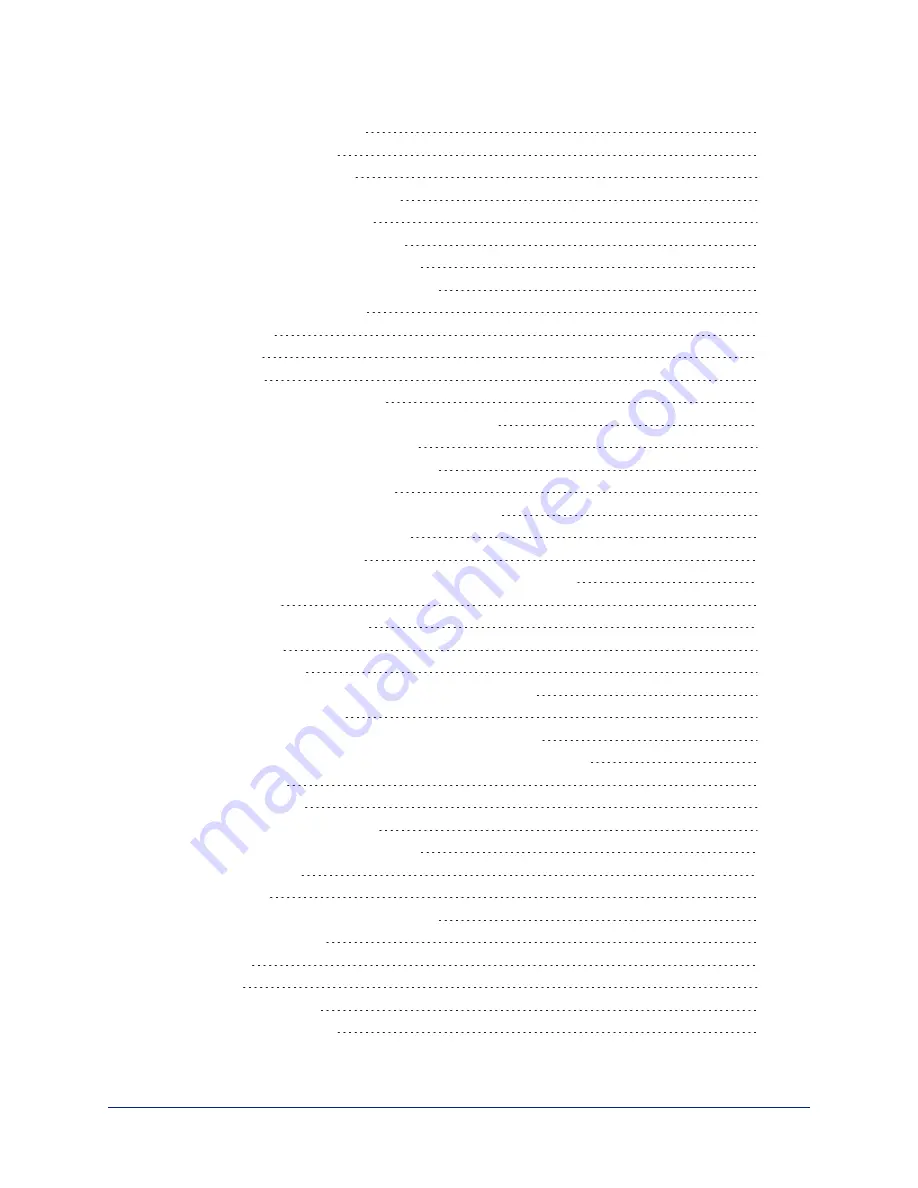
Configuring Streaming Behavior
Enabling or Disabling IP Streaming
RTSP Streaming Protocol and URL
Setting up IP Streaming in Easy Mode
Setting up IP Streaming in Custom Mode
Muting All Audio Inputs Together
Controlling Volume and Muting Per Input or Output
Fine-Tuning Microphone Performance
Adjusting Performance for Larger Rooms
Using the Camera as a Sound Bar
Setting up Custom Functions and Third-Party Control
Writing, Editing, and Testing Macros
Setting the Tabletop Microphone's One Touch Button Behavior
Setting Other System Behaviors
Saving (Exporting) or Restoring (Importing) a Configuration
Installing a Firmware Update for the Connected Microphone
Contacting Vaddio Technical Support and Viewing Diagnostic Logs
Pairing the Remote to the Camera
Other Things to Know About the Remote
Operating the Camera from the Web Interface
iii
Complete Manual for the HuddleSHOT All-in-One Conferencing Camera


















