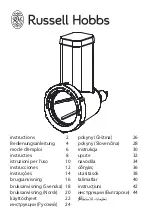11 Tips and tricks
11
Tips and tricks
11.1
General information on using the appliance
▪
When closing the appliance door make sure that it forms a proper seal all the way
round. The self-closing hinges help keep it closed and sealed: the appliance door
closes automatically if the opening angle is between 20–30°.
▪
Depending on the storage conditions, it can take several hours for wine to cool down
from room temperature to the temperature of the cooling compartment.
▪
Opening the door for long periods can cause a significant increase of the temperature
in the cooling compartments of the appliance.
▪
Make sure that the appliance door does not touch or tip over any bottles on the
shelves when it is closed.
▪
The PartyCooling and fast cooling functions increase the cooling rate.
▪
Make sure that air inlets and outlets are not completely obstructed by bottles. Air in-
lets and outlets are integrated into the back panel.
11.2
Notes on storage of wine
Ideal drinking temperatures:
Degrees Celsius
[°C]
Fahrenheit [°F]
Wines
5–8
41–46
Champagne, sparkling wines, Sekt, Prosecco,
sweet wines
6–10
43–50
Fresh white wines (e.g. Chasselas, Müller-Thur-
gau, Chardonnay, Silvaner, Sauvignon Blanc)
8–12
46–54
Rich white wines (e.g. Pinot Blanc, Pinot Gris,
Riesling)
8–12
46–54
Rosé wines
16
60
Elegant red wines (e.g. Pinot Noir, Merlot,
Gamay, Barbera)
16–18
60–64
Full-bodied red wines (e.g. Cabernet Sauvignon,
Barolo)
For very fine wines, follow the wine producers’ recommendations.
11.3
Notes on saving energy
▪
Leave the shelves as far as possible in the positions that they were in upon delivery.
These ensure ideal temperature distribution and efficiency.
▪
Only open the appliance door when necessary and keep it open for as short a time as
possible.
▪
Store open bottles of wine or decanters closed or covered in the cooling compart-
ment. Moisture reduces the cooling capacity.
▪
For ideal air circulation: Do not store bottles too close to each other, but rather spread
out evenly.
▪
Turn the SilentPlus
function off when not in use.
25