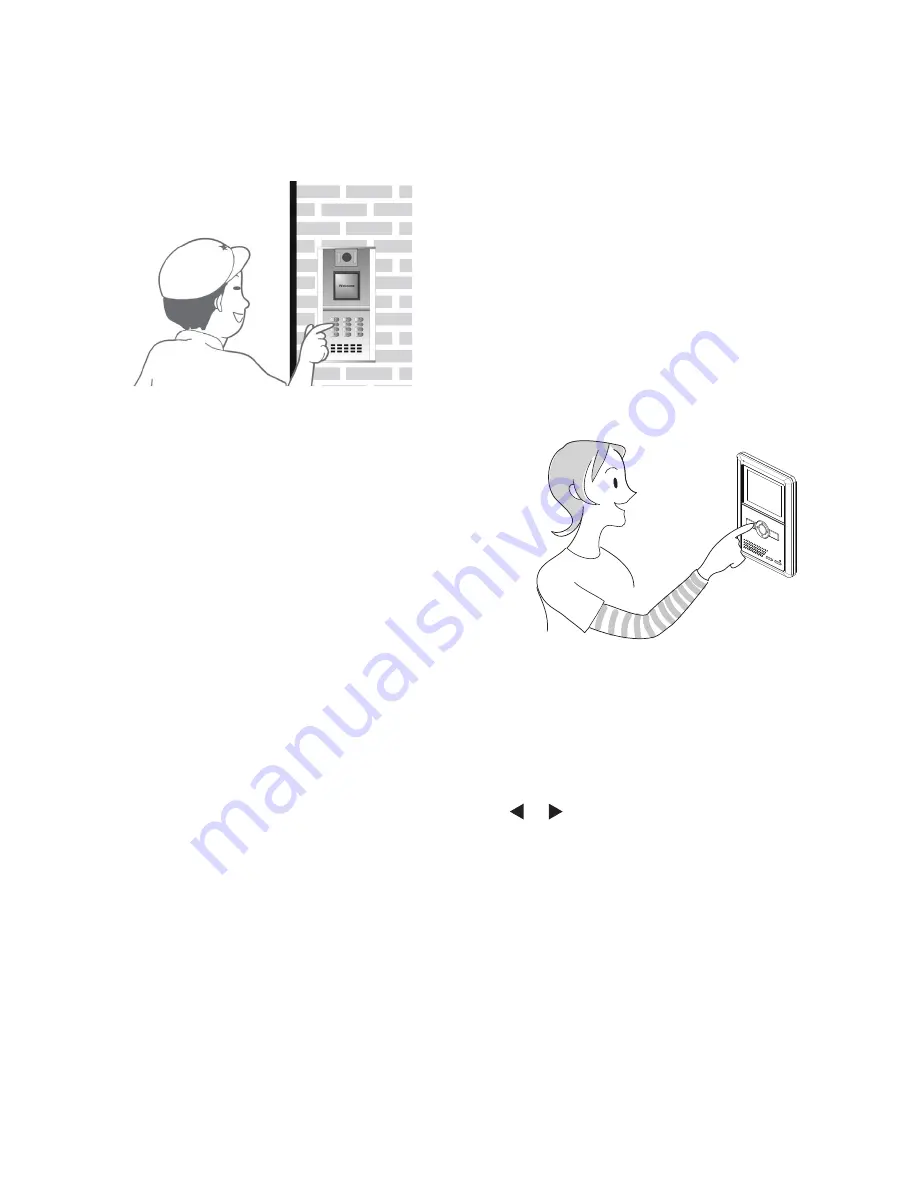
1. When visitor inputs room number in Door
Station of the block or main entrance, the
Monitor rings, at the same time, the screen
displays the visitor’s image.
2. By pressing TALK Button, you can talk with
the visitors for 70 seconds. During talking state,
press TALK again to end the conversation. If
nobody answers the call, the screen will be
automatically turned off after 40 seconds.
3. Press Unlock Button to open the door before or
during the conversation.
4. When Monitor is standby, press Monitor Button,
the screen will display the view of the Door
Station, and press TALK Button you can speak
to the Door Station. Please note if system is busy,
the monitor will not be turned on. You can talk
with the Door Station during monitoring, and
press UNLOCK to open the door(this function is
depended on the system configuration).
2. Operation Instructions
3. Image and Volume Adjustment
During monitoring or talking, press MENU Button,the ADJUST MENU will be displayed.
Use ▲ / ▼ Button to select the adjustment item; use / Button to decrease / increase the
value.
1. The first item is Scene mode selection: Total 4 screen modes can be selected in sequence:
Normal, User, Soft and Bright. Whenever you modify Brightness or colour, Scene item will be
set to User mode automatically.
2. The Brightness and Colour item is for the image quality setting, adjust the value to get the
best image you like.
3. The Ring Volume and Talk Volume items are ring tone and talking volume adjustment.
4. Note that all the modifications will be done immediately after the operation. Press "MENU"
button to quit the adjust page.
- 2 -












