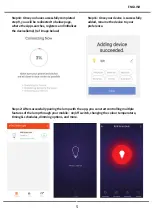13
Step1:Install the Amazon Alexa app via the
App Store(iOS) or the Play Store (Android)
and register. If you already have an exis�ng
account with Amazon Alexa, please proceed
to logging in.
Step3: Tap on se�ngs and tap on
“skills and games” as shown below.
Step4: Search for ‘V-TAC Smart Light’ on the
“Skills & Games” page as shown below.
Step2: Once you are on the Amazon Alexa home
page, tap on the lower right icon –– where the
arrow is pointed–– to add a new device and skill.
ALEXA SETTINGS
ENGLISH
Summary of Contents for SMART LIGHT Series
Page 37: ...4 V TAC Smart Light Register 5 A Next B Next 6 Con rm BULGARIAN 36 7...
Page 38: ...BULGARIAN 37 9 A 3 2 B 1 EZ 2 AP 2 EZ EZ WiFi 8...
Page 39: ...10 9 12 BULGARIAN 38 11...
Page 41: ...40 6 V TAC Smart Light Link Now 7 Link Now Authorize 8 5 BULGARIAN...
Page 45: ...7 a b b 8 9 Google Home Account is now Linked a b BULGARIAN 44...
Page 103: ...4 V TAC Smart Light Register account 5 A Next B Next 6 account Con rm 7 GREEK 102...
Page 104: ...8 9 3 2 1 EZ 2 AP 2 Wi Fi GREEK 103...
Page 105: ...10 9 11 12 OFF dimming GREEK 104...
Page 107: ...5 6 V TAC Smart Light Link Now 7 Link Now Authorize 8 account GREEK 106...
Page 111: ...Account is now Linked a b GREEK 7 a b b 8 9 Google Home 110...