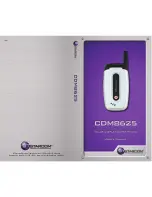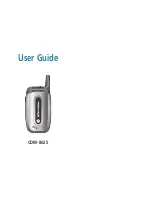BASIC FUNCTIONS
BASIC OPERATION
■
SPEAKER PHONE
The speaker phone feature lets you hear audio through the speaker
and talk without holding the phone.
To activate the speaker phone in idle, answering or
calling modes, press and hold .
The phone returns to normal (Speaker Phone Off)
after ending a call or when the phone is turned off
and back on.
25
BASIC OPERATION
BASIC FUNCTIONS
24
■
ANSWERING A CALL
When your phone rings or vibrates, press to
answer the incoming call. (Depending on your
phone’s settings, you may also answer incoming
calls by opening the phone or by pressing any digit
key.)
To end the call, press .
To ignore incoming calls, press [IGNORE].
■
CALLER ID FUNCTION
Identifies caller by displaying their phone number.
If the caller’s name and number are already stored in
your phone book, they both will appear.
The caller ID is stored in the call history.
■
3-WAY CALLING
With 3-Way Calling, you can talk to two people at the same time.
When using this feature, the normal airtime rates will be applied
for each of the two calls.
Enter a number you wish to call and press .
Once you have established the connection, enter
the second number you wish to call and press .
When you’re connected to the second party,
press again to begin your 3-Way call.
If one of the people you called hangs up during your call,
you and the remaining caller stay connected.
If you initiated the call and are the first to hang up, all
three callers are disconnected.
NUMBER
NUMBER
■
ENTER LOCK MODE
To lock the phone, press and hold .
To unlock the phone, press or [UNLOCK],
input your password, then press .
Summary of Contents for CDM-8625
Page 2: ...User Guide CDM 8625...