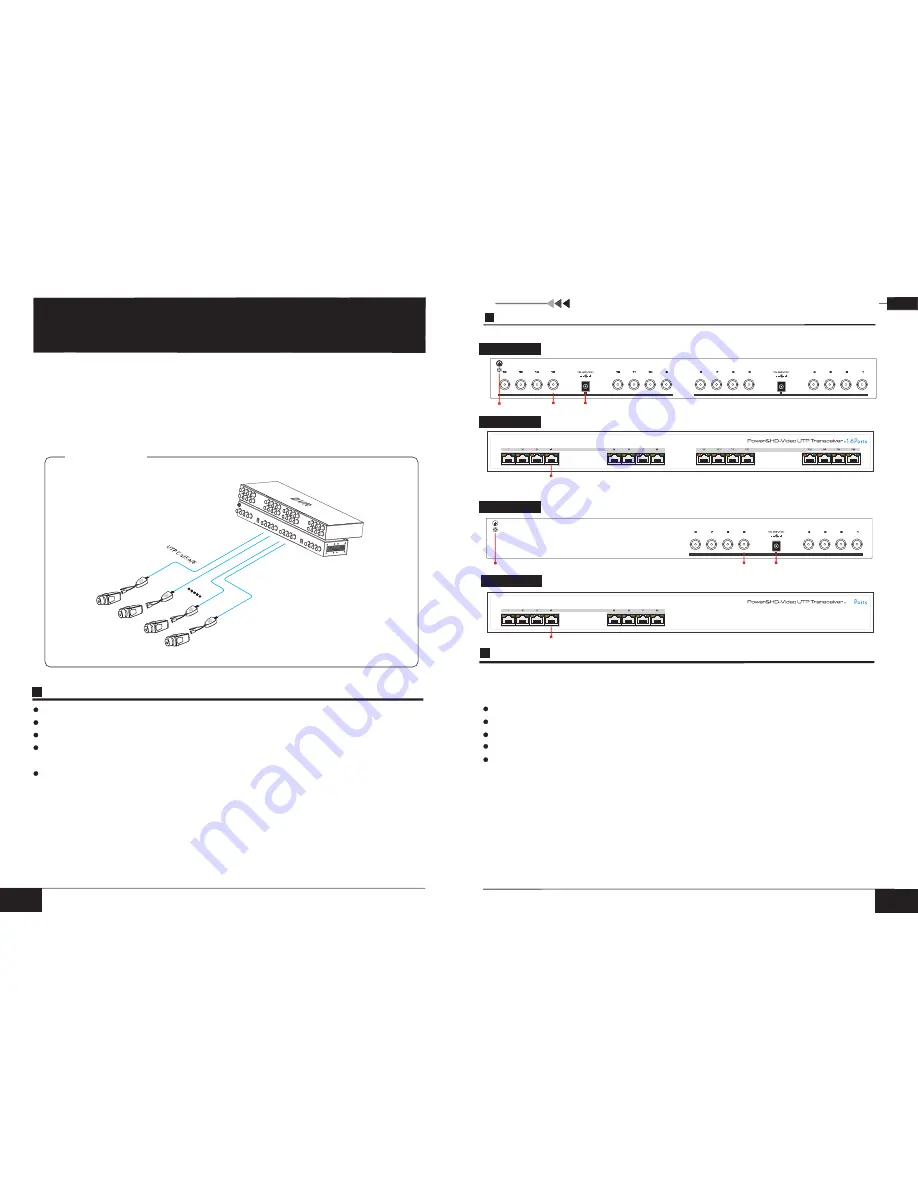
Features
2
1
8/16 Ports Power & HD Video
UTP
Transceiver
8/16 ports power & HD video UTP transceiver can transfer HD video and power in
up to
300m through Cat5/5e/6 cable; it provides power(steady DC12V) for remote camera, meantime
return video signal. It supports HDCVI, HDTVI, AHD and analog video; each power channel has
over-current, Short circuit, over-temperature protection and over-current abnormal LED
indication; Small and delicate appearance is suitable for home, office, supermarket, hotel etc.
real time
Power & HD Video UTP Transceiver
(with steady DC12V to camera)
User Manual
8/16 Ports
Transfer video and power through one Cat5/5e/6 cable in real time;
HDCVI HDTVI AHD and
4 in 1 Compatible design;
Providing up to 12W ,steady DC12V each channel to camera;
Over-current、Short circuit、over-temperature protection and over-current abnormal
LED indication;
Excellent ESD protection.
、
、
analog video
Please check the following items before installation, if anything missing, please contact the
dealer .
Power & HD video UTP Transmission Server 1pc 1 pc
1ch Power & HD video UTP Transceiver 16pcs 8 pc
User manual 1pc 1 pc
Power adapter 2pcs 1 pc
Accesory 1 set 1 set
16 Ports
8 Ports
1) Please turn off the signal power and display device power before installation, installing
with power will damage the transmission equipment;
2) Use coax cable to connect DVR and Transceiver;
3) Use network cable to connect Transceiver and receiver;
4) Connect cameras with receiver;
5) Check if the installation is correct, equipment is in good condition, the connection is
stable, then power on the system;
6) Ensure the equipment powered on and work properly.
Please follow the installation steps as below:
VerB 1.0
Back board
Installation step
Application
HD C
ame
ras
Pow
er&H
D V
ideo U
TP
Tran
smis
sion S
erve
r
Pow
er&H
D V
ideo
UTP T
rans
mitte
r
8
ports Transceiver
Video&Power input
Front board
Back board
Video&Power input
8
Panel Diagram
Front board
16 ports Transceiver
Ground
Video output Power input
Ground
Video output Power input




















