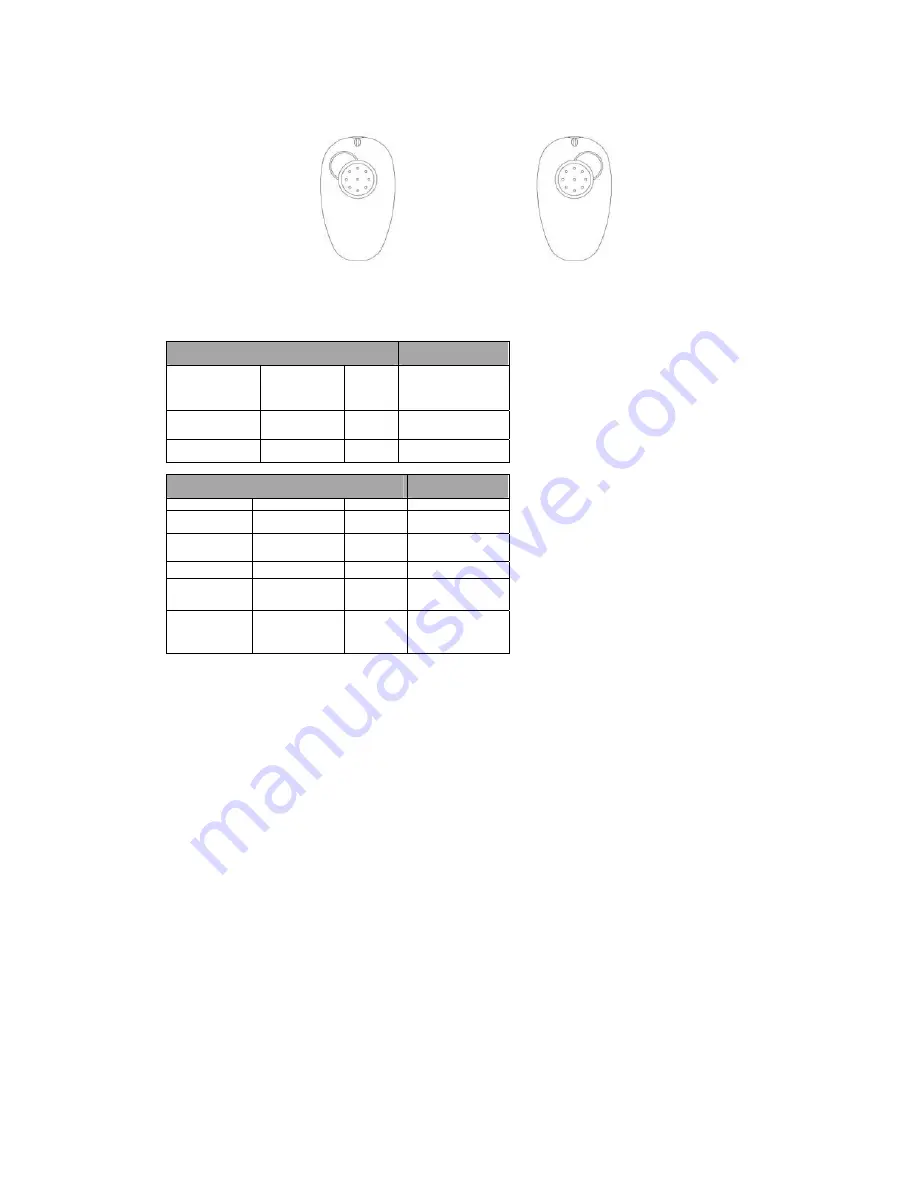
3)
Install the ear silica gel ear tip (like the big arrowhead point)
4)
Don’t need the install the ear hook when you use the silica gel ear tip, it’s easy to peg. You
could choose any kind which you feel comfortable.
Attention: The way to wear with the silica gel ear tip for right and left ear. Otherwise maybe easy
to fall off.
Wear for left ear Wear for right ear
5)
To change the volume button orientation. See “Adjusting headset volume” on page 13.
6)
You could use below function:
Device Status
Function Phone Headset
Action
Hand free Profile
Enter Pairing
(configuration) Mode
On Off
Press & hold MFB until
LED remains lit. Headset
can be discover by another
Bluetooth device.
Make a Voice Dial
Call
On in idle
On
Short press MFB, speak
name, phone dials call
Redial a Number
On-voice dialing
turned on or off
On-(Idle)
Short press MFB 2 times
Device Status
Function Phone Headset
Action
Hand free Profile
End a Call
On-in call
On
Short press MFB
Put Active call on
Hold
On-in call
On
Long press MFB
Receive a call
On-Phone rings
On
Short press MFB(call is
answered)
Reject a call
On-phone rings
On
Long press MFB
Answer 2
nd
Incoming call
On-in call, 2
nd
call
coming in
On Long
press
MFB
Toggle between tow
active calls
On-in call 2
nd
call
on hold
On
Long press MFB places
1
st
call on hold, answers
incoming call
Note:
If the link abnormally disconnects (for example, out of range) the headset tries to reestablish the link.
How to Power On/Off Your Headset
To Power Your Headset On
Action
Press and hold the MFB for 3 seconds until the LED flashes rapidly.
To Power Your Headset Off
Action
Press and hold the MFB for 3 seconds until the LED flashes rapidly.
Pairing Your Headset and Phone
Note: You must pair your headset and phone before you can make a call.
“Pairing” creates a link between devices with Bluetooth wireless technology, and allows the phone to remember the headset’s unique ID. When your headset
and phone are paired, your headset automatically connects to your phone.
Pairing
With the headset and phone close together
Action
1.
With the headset off, hold the multifunction Button until the LED remains on (about 5 seconds).
2.
Performa device discovery for your phone, refer to the phone’s user’ guide. When the scan is complete, the phone displays the devices found.
3.
Select the
UTEL H21
from the discovered devices list and confirm following the on screen prompts.
4.
When prompted by the phone enter the passkey 0000 and confirm to pair the headset with the phone.
5.
The device ID is now stored in the phone’s memory pairing is successful when the headset indicator flashes rapidly.
Pairing to Additional Devices
Your headset can store pairing information for up to eight different devices when Bluetooth wireless technology. Devices are stored in a “Paired Device List”
in memory in the order entered.
When an attempt to pair to more than eight devices is made, the oldest paired device is removed from the list.
Any of the eight paired devices can initiate a connection to the headset.
The headset will only automatically initiate a connection (upon power-up) with the last device is was connected to. If you want to connect the headset to
another device in the paired device list. You must initiate the connection form that device. Whichever of the eight devices initiates a connection to the headset
afterwards. That device then becomes the “last connected” device.
Adjusting Headset Volume
Increasing or Decreasing Volume





