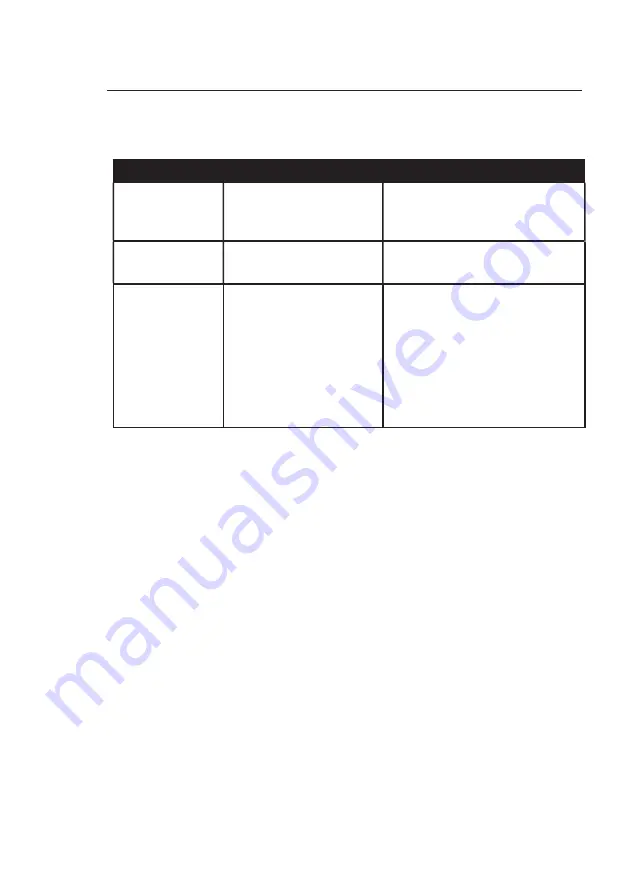
Chapter 8: Maintenance and Troubleshooting
UT100 Handheld Pulse Oximeter Operation Manual 8-1
Chapter 8: Maintenance and Troubleshooting
8.1 Schedule of Maintenance
MAINTAIN THIS ITEM
HOW OFTEN BY DOING THIS
Battery
When Battery Level icon is
flashing, and/or audible
alarm sounds.
Follow the instructions for
installing the batteries.
Disinfecting the
reusable sensor.
Before attaching the
sensor to the patient.
Follow the instructions for
cleaning the reusable sensor.
Disinfecting the
monitor.
When necessary.
1.
Remove the batteries from the
unit.
2. Wipe the surfaces of the
monitor with a
soft, clean cloth
dampened in isopropyl
alcohol. Use only a cloth that is
dampened, not wet.
CAUTION! Do not allow isopropyl alcohol or water to enter any of the
openings on the monitor. Evidence that liquid has been
allowed to enter the monitor voids the warranty.
8.2 Storage
WARNING! To ensure accurate performance and prevent device failure,
do not subject the UT100 to extreme moisture such as
direct exposure to rain. Such exposure may cause
inaccurate performance or device failure.
Whenever possible, the monitor should be stored at room temperature in a
dry environment.
If it is necessary to store the monitor for an extended period of time, the
unit should be packed in its original shipping container. Storing the monitor
for a long period of time may degrade the battery capacity. Batteries should
be removed from the monitor before storing.
Storage specifications are as follows:
Summary of Contents for UT100
Page 2: ......





















