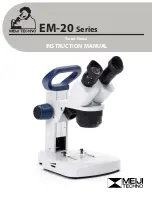CASTELLANO
ENGLISH
Revisión 4 de Marzo-05
Manual de instrucciones 50200XXX Pág. 9
Guarde el embalaje original para transportarlo, así como para cuando no vaya a utilizar
el equipo durante mucho tiempo o cuando haya que enviarlo a revisar.
Limpieza
Para la limpieza de las partes metálicas, acero inoxidable, aluminio, pinturas, etc nunca
utilice estropajos o productos que puedan rallar, ya que deterioran el estereomicroscopio,
limitando la vida útil del equipo.
Para la limpieza del equipo recomendamos se utilice un trapo libre de pelusa humedeci-
do con agua jabonosa que no contenga productos abrasivos.
Las lentes no deben ser desmontadas nunca por el usuario. Si hubiese cualquier suciedad
en las superficies externas de las lentes, límpielas con un paño suave que no desprenda
pelusa humedecido con un poco de xilol o tolueno.
Para quitar el polvo que se haya posado sobre las lentes sople con una pera o límpielo con
un cepillo o pincel suave de pelo natural, o mediante alguna gasa especial para lentes.
En las partes mecánicas utilice lubricantes no corrosivos, teniendo especial cuidado de no
tocar las partes ópticas.
¡ATENCIÓN!
NO SE ADMITIRA NINGUN APARATO PARA REPARAR QUE NO
ESTE DEBIDAMENTE LIMPIO Y DESINFECTADO.
6. CAUSAS DE UNA MALA IMAGEN
En caso de una imagen deficiente comprobar:
Que la iluminación esté bien realizada.
Que la intensidad lumínica no sea demasiado débil; si es así se debe cambiar la lámpara.
La limpieza de las partes accesibles del sistema óptico, haciendo girar los oculares con-
templando si las motitas se mueven; si es así límpielos.
Nunca debe desmontar el cabezal
,
pero sí puede limpiarlo delicadamente, soplando con una pera con pincel aquellas superfi-
cies accesibles. Si dispone de objetivo opcional y las imágenes parásitas giran al girarlo, lím-
pielo con la ayuda de un pincel seco intentando eliminar el polvo, observando la superficie
frontal con una lupa o con un ocular invertido.
Page 12 Instruction manual 50200XXX Version 4 March-05
INDEX OF CONTENTS
1. USES OF THE INSTRUMENT
2. DESCRIPTION
3. TECHNICAL SPECIFICATIONS
4. INSTALLATION / SETTING UP
5. MAINTENANCE AND CLEANING
6. CAUSES OF A DEFECTIVE IMAGE
ANNEX I: CE CERTIFICATE
12
12
13
14
17
18
19
1. USES OF THE INSTRUMENT
2. DESCRIPTION
Stereomicroscopes are used to observe enlarged images of little objects, being the image
you see through it a stereoscopic one, not inverted and preserving the object's original
colour.
As a result of this, they can be used in a wide range of fields going from education to
electronic industry, passing through every single activity that needs an object to be seen
enlarged but maintaining a stereoscopic (three-dimensional) vision.
We stand out some field where stereomicroscopes can be used:
- Education: primary, secondary, vocational training and university.
- Industry: electronics, clock making, textile, jewellery, painting, food industry, tool
setup, casting (metallurgy), graphics, galvanising, etc. In every process of inspection,
assembly and repairing of instruments, measuring plates or any other kind of precision
piece, as well as in quality control processes.
- Agriculture and stockbreeding, biology, prosthodontists, artistic restoration, philately,
mycology, graphology, mineralogy, optics, research, etc.
These equipments provide a great comfort in their use and an excellent quality of the
observed image.
1
2
3
4
6
7
8
9
10
11
12
13
5
1. Holding clips
2. Stage
3. Base
4. On/off switch
5. Incident light
6. Focusing control knob
7. Height adjustment knob for binocular section
8. Focusing tension adjustment ring
9. Eyepieces
10. Dioptric adjustment ring
11. Head
12. Objective/s
13. Incident and transmitted light