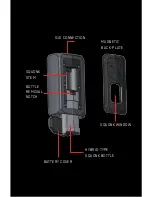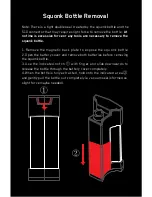Reviews:
No comments
Related manuals for Mach ON3

PSR-195 PSR-79
Brand: Yamaha Pages: 48

VISION KEY-10
Brand: Gear4music Pages: 32

LK100 - Lighted Keyboard With LCD Display
Brand: Casio Pages: 40

PKBRD37WT
Brand: Pyle Pages: 8

2083-1919-02
Brand: Cross Technologies Pages: 18

CELVIANO AP-220
Brand: Casio Pages: 46

PW-TC980
Brand: Sharp Pages: 2

PW-GC590
Brand: Sharp Pages: 2

PW-AT790
Brand: Sharp Pages: 2

PW-AT780
Brand: Sharp Pages: 2

PW-AT770
Brand: Sharp Pages: 2

PW-AT760
Brand: Sharp Pages: 2

PW-AT750
Brand: Sharp Pages: 2

PW-AC920
Brand: Sharp Pages: 2

PW-AM700
Brand: Sharp Pages: 2

PW-AC900
Brand: Sharp Pages: 2

PW-AC890
Brand: Sharp Pages: 2

PW-AC880
Brand: Sharp Pages: 2