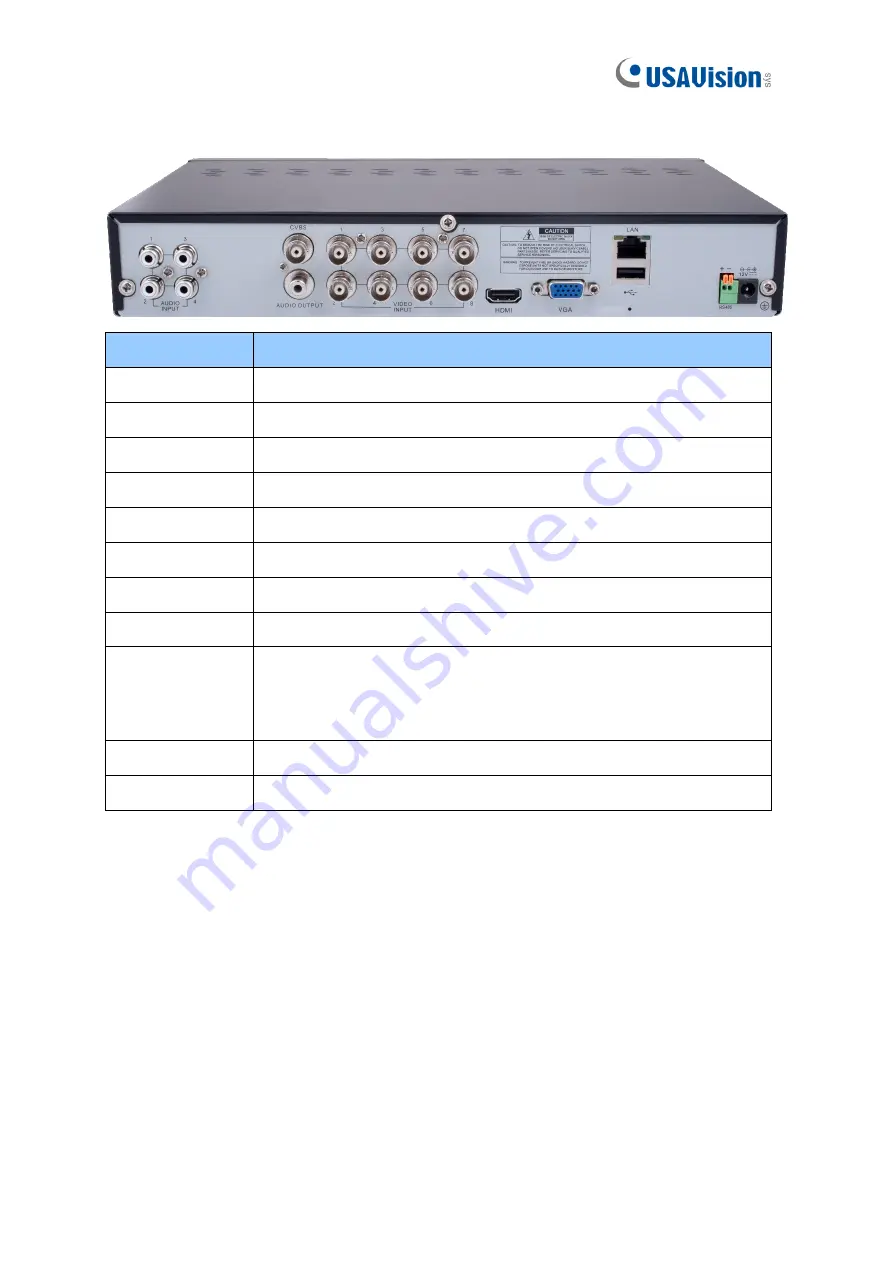
3
1.2.2 UA-XVL810 Rear Panel
Item
Description
Audio Input
Connect with audio input signals, RCA port.
CVBS
Connect with video input signals, BNC port.
Audio Output
Audio signal output, RCA port.
Video Input
Connect with video input devices, BNC port.
HDMI
Connect to your digital TV or monitor with HDMI input.
VGA
Connect to your TV or a monitor with VGA input.
LAN
Connect to your home network.
USB port
Connect the supplied mouse or USB flash memory.
Reset
Load default settings of the DVR.
Note
: The Reset button is below the USB port. Poke the Reset button
to load default settings.
RS-485
Connect to PTZ devices.
Power
Connect to the supplied power adaptor.







































