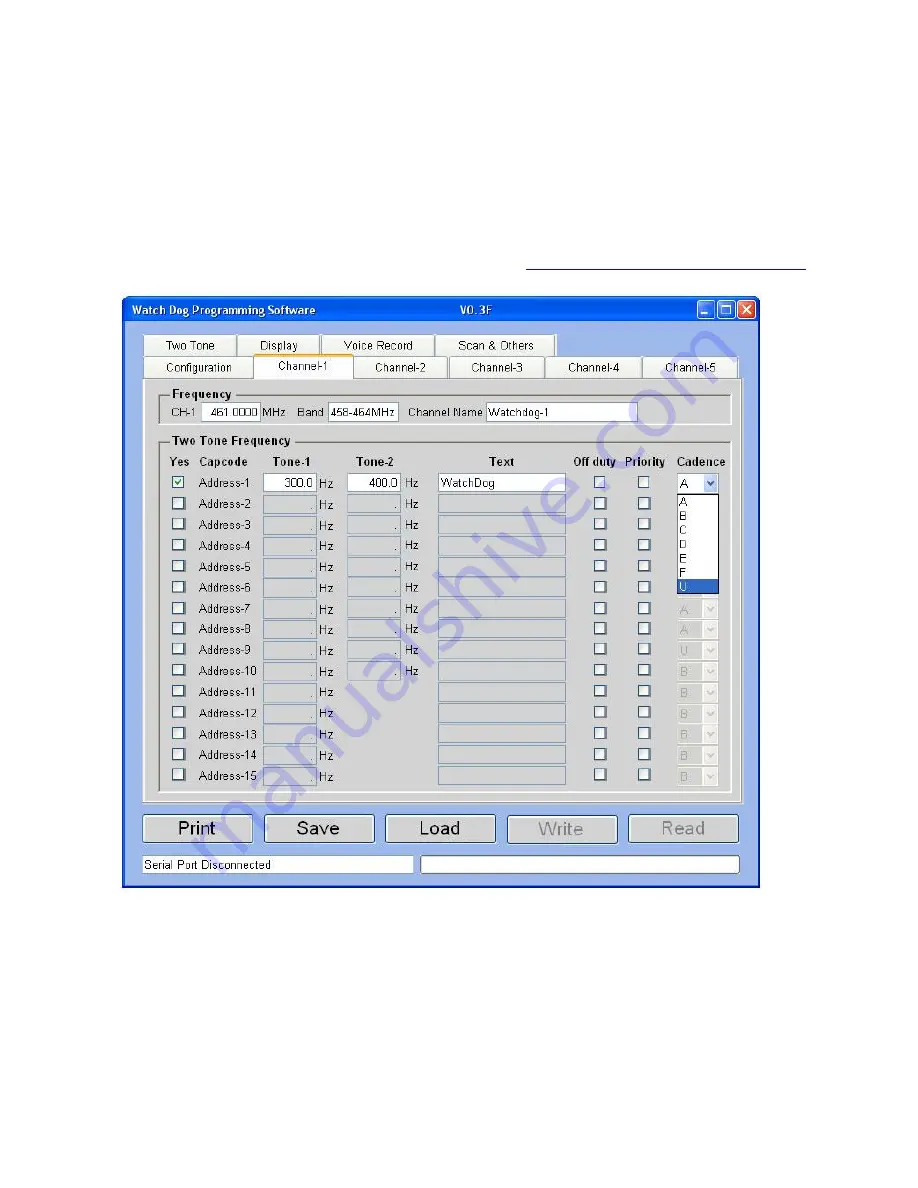
Priority
If you check the Priority box next to a given set of tones, they will ALWAYS audibly alert
only, even if you have the pager set to a vibrate position.
Cadences
There are seven different sounds to choose from when you are alerted. If a set of tones is
set for Tone U, the pager will ALWAYS tone alert and vibrate when calls are received on
those tones. To listen to each cadence, please visit
www.usalertllc.com/downloads.htm
.
Multiple Channels
If you have multiple channels in your pager, click the next channel tab that is available.
There will be a check box that reads “Ch-2 Yes?” and you must check this box for that
channel to be activated. You will then repeat the procedures above for the rest of your
channels.
















