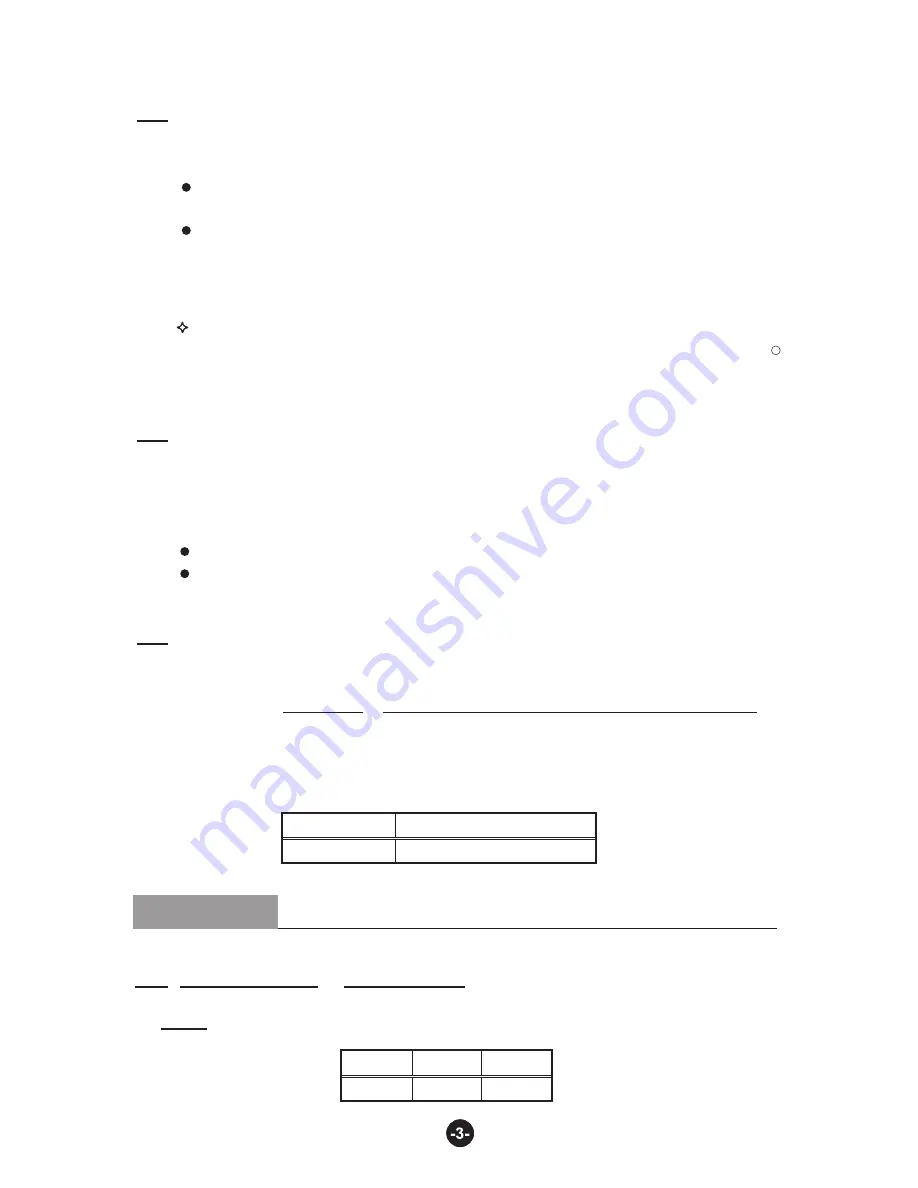
Search and select music on iPod just as you would in portable use. Use the track
up/down on radio and steering wheel to control.
2-1 Direct Mode (control on iPod directly)
Direct Mode. See section 3-2 of this manual for detail.
control and access to everything on your iPod in Direct Mode. You also have
Track Up/Down controls from the radio. No text will be displayed on the raidio
in Direct Mode.
Operates and controls the iPod like it is a CD changer. This mode allows you to access
Playlists and Songs on iPod from radio. iPod screen always displays “OK to disconnect
” or “Attached to accessory” and iPod’s keypad is locked and not functional. See
section 3-1 of this manual for more information.
2-2 Playlist Mode
manual.
In addition to the iPod, PA12-BMW and PA12-BMW
dsp
also can connect a second
audio source to car radio. Connect the second audio source to the RCA jack labeled
AUX INPUT
. AUX input is enabled by setting the DIP switch #1 to OFF position at
the side of the interface adaptor. DIP switch #1 is only for the AUX INPUT and it is
independent of other DIP switches on the PA12-BMW and PA12-BMW
dsp
adaptor.
2-4 AUX Input Option
3-1 Playlist Mode + Direct Mode Configuration
3-1-1 Set DIP switches as follow:
Application Tip
Direct Mode allows the playing of streaming music such as Pandora.com
R
and SIRIUS XM Online from your iPhone or iTouch to car stereo.
DIP # 1 = OFF
DIP # 1 = ON
RCA AUX Input is Enabled
DIP Switch # 1 Setting:
RCA AUX Input is Disabled
SECTION 3. Mode Setting and Function Control
DIP # 2
DIP # 3
DIP # 4
ON
ON
ON
Use the MODE button on radio to access iPod.
If your iPod has more than 4 Playlists, see Playlist Naming in Section 5 of this
Among the 6 DISCs of radio’s CD changer mode, one DISC is dedicated to
In Direct Mode, screen and keypad on iPod is unlocked and functional. You have












