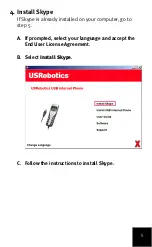15
Select
U.S.ROBOTICSUSBPHONE.exe
and click
Change
.
Select
Allow this program to use Skype
and click
OK
.
My USB Internet Phone shows that it is connected to my
computer
but the buttons on the phone don’t do
anything.
Possible Solution
Make sure that the USB Internet Phone utility and the Skype
program are both running. Follow the installation steps in
this guide if the utilities have not been installed.
My computer is not detecting the USB Internet Phone.
Possible Solution:
Make sure the USB cable of the phone is securely connected
to a USB port on your computer.
Summary of Contents for R24.0610.00
Page 2: ......
Page 32: ...26 ...
Page 84: ...78 ...
Page 110: ...104 ...
Page 136: ...130 ...
Page 188: ...182 ...
Page 189: ......
Page 190: ......
Page 191: ......
Page 192: ...Printed in Xxxxxx ...