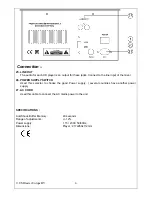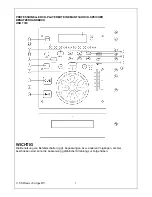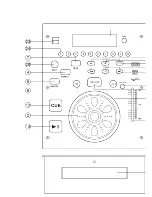© US Blaster Europe BV
3
13. +10 BUTTON
Use this button to jump of 10 tracks in one press.
14. PLAY / PAUSE BUTTON
Each time you press the PLAY/PAUSE button, the operation changes from play to pause or from
pause to play.
15. SKIP >>I BUTTON
Used this knob to select the next track.
16. PITCH CONTROL
use this fader to increase or decrease the speed of the track.
17. PITCH BEND + BUTTON
The pitch will automatically rise when the + button is pressed and return to the original pitch when
it is released.
18. PITCH BUTTON
If you push this button, the adjustement of the pitch potentiometer is available.
19. DISPLAY
20. STOP BUTTON
Press this button to stop the playback.
21. PITCH BEND - BUTTON
The pitch will drop while the - button is pressed and return to the original pitch when it is released.
22. REMOTE SENSOR
This sensor receive the information of the remote control.Don’t plance any object or sticker in front
of the senso
23. EJECT BUTTON
Press to load or eject disk. Each press will open or close the disk tray.
NOTE: disc holder will not open unless stop or pause button has been pushed fir
24. TRACK SELECT BUTTONS
Pressing 0-9 buttons,allow you to select tracks from the CD
Summary of Contents for USB 7319
Page 13: ......
Page 17: ... US Blaster Europe BV 2 ...