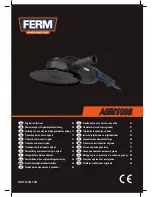will cause the spindle
to rotate when the in-
ner flange is rotated.
4. Check the rated
speed on the grinding
disc. Do not use a disc
with a rated speed lower than the speed
shown on the grinder’s nameplate.
NOTE: The maximum disc thickness is 1/4”
(6,5mm), and the spindle opening is 7/8”
(22,3mm).
5. Place the disc on the spindle.
6. Replace the outer flange, with the flat side
of the flange facing the disc.
7. Press the spindle-lock button in order to pre-
vent the spindle from moving.
8. While pressing the spindle-lock button,
tighten the threaded outer flange by turning
it clockwise using the wrench.
To remove a disc:
1. Disconnect the plug from the electrical outlet.
2. While pressing the spindle-lock button,
loosen the threaded outer flange by turning it
counter-clockwise using the wrench.
3. Remove the threaded outer flange.
4. Remove the disc from the spindle.
TURN ON & TURN OFF
CAUTION: Make sure the switch can be con-
trolled freely and keep it off before connect
the grinder.
The switch function is the same as a lock-on
button. Slide the switch forward and immedi-
ately will be locked to work with continuous
operation, to unlock press the switch but-
ton and re-locate it to its original position.
1. Switch on: Press the switch and move it for-
ward.
2. Switch off: Press the rear part of lateral
switch. The switch will be back to its original
position.
3. Move only to the work piece then of turn
on the tool.
4. When the carbon brushes are worn, the tool
will turn off automatically.
5. When use a new abrasive disc, leave the
machine run for a few minutes without load.
OPERATION INSTRUCTIONS
1. For best control, hold the angle grinder firm-
ly with one hand gripping the side handle and
the other gripping the rubber-coated grip on
the body of the angle grinder.
NOTE: The starting torque creates a sudden
jerk.
2. Always position the guard so that the ex-
posed grinding disc is pointing away from the
operator.
3. After starting the tool, apply the grinding
disc to the workpiece.
NOTE: Do not turn the angle grinder “ON”
or “OFF” while the grinder is in contact with
the workpiece. It will decrease the life of the
trigger switch and could cause damage to the
workpiece.
NOTE: Be prepared for a stream of sparks when
the disc touches metal.
4. Tilt the angle grinder at a 15º to30º angle for
easy handling and smooth grinding.
This will make it easier to remove the disc from
the workpiece, and will prevent unnecessary
overloading.
5. Apply the grinding disc to the work surface
using light, steady pressure for grinding effi-
ciency.
WARNING: Do not apply unnecessary pres-
sure. The weight of the tool applies adequate
pressure. Excessive or sudden pressure will
overload the motor, cause a drop in the speed
and put dangerous stress on the grinding disc,
possibly causing breakage and injury.
6. When using a new grinding disc, do not
move the disc in a forward direction (A) on the
workpiece. Doing so will cause the edge of the
disc to cut into the surface of the workpiece.
While grinding, the direction of movement
should be backward, toward the operator (see
image above).
WARNING: Do not use a disc with a centre
indentation after it has been worn to a 3” di-
ameter. The continued use of a worn-out disc
may result in disc explosion and serious injury.
12
EA804 manual.indd 12
25/06/15 16:03