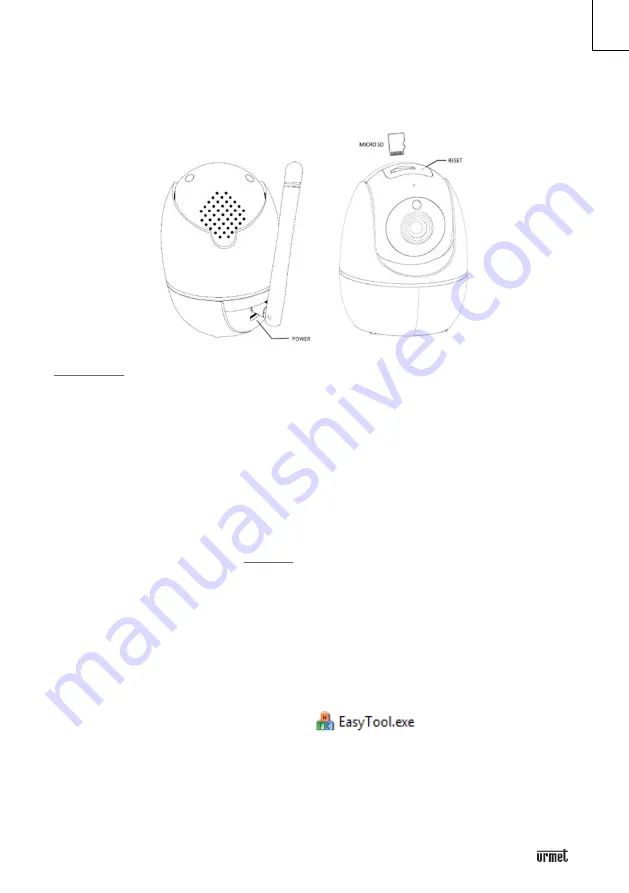
9
EN
required scene.
4
If you want the camera to record and store video files on a micro SD card (not included), plug
the card into the slot when the camera is powered off (see the picture below). Power on the
camera and use the camera’s we
bpage or the app to format the card before starting the
recording function.
IMPORTANT
: the camera automatically sets the date and time by default by retrieving this
information from the Internet each time it is powered on. If the camera is restarted, the correct date
and time cannot be guaranteed if the camera does not access the Internet. If the date and time are
not set correctly, the SD memory recordings may be compromised.
4
How to configure the camera in a network
In this section explanation is provided to configure the camera in the network and to connect it
remotely from the smartphone App or from a PC.
4.1
HOW TO ADD THE CAMERA TO A WIFI NETWORK FROM THE APP
The camera can be quickly configured on the Wi-Fi network using a smartphone, to do so refer to the
paper Quick Guide of the Urmet App V-Stream provided with the product.
4.2
HOW TO ADD THE CAMERA TO A WIFI NETWORK USING AP MODE AND PC
The camera is automatically set to Access Point mode if it was never configured in a Wi-Fi network. A
PC with wireless network board is needed to configure it. In this case, network configuration may be
performed after having fitted and powered the camera in its final position.
The following steps are needed for configuration:
1.
Search from the available WiFi networks on the PC. The camera has a
“
URM_
”
SSID. Select
this SSID to connect the PC to the camera (default WiFi password: 01234567).
2.
Start
“
EasyTool
”
on the PC by selecting
: the IP address, subnet mask,
gateway and MAC address of each IP camera active on the LAN will be automatically
displayed, as shown in the figure below.
Summary of Contents for 1099/211
Page 24: ......










































