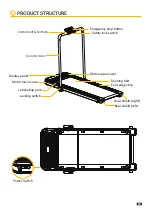REMOTE CONTROL PANEL
Speed increase
Long press under standby state
to remove lubricating prompt
Start/stop
OPERATION OF REMOTE CONTROL
key: In standby mode, press key and the machine runs at the speed of 0.6 mph.
Press key again and the machine stops. (i.e. another start/stop cycle begins)
+
key: Each time when you press the “
+
” key during operation, the speed per hour will be
increased by 0.2 miles; long press the “
+
” key to continuously increase the speed by 0.2
miles. Additional function: Press the “
+
” key for 10 seconds to clear the lubricating icon
when the machine is in standby mode.
-
key: Each time when you press the “
-
” key during operation, the speed per hour will be decreased
by 0.2 miles; long press the “
-
” key to continuously decrease the speed by 0.2 miles.
Note: The speed can only be increased up to 3.8 mph via the remote control. To increase to
7.6 mph, you need to press “
+
” key on the keyboard.
Note: Make sure that the safety lock switch of the instrument is magnetically on before use,
otherwise the machine cannot be started.
1. After power-on, the digital tube lights on both sides flash from outside to inside and bottom
to top, then the machine enters the standby state.
2. Aim the remote control at the signal receiver of the display screen, and press the
key on the remote control. The digital tube lights on the display show three bars from bottom
to top. The machine starts running at the speed of 0.6 mph.
Speed decrease
REMOTE CONTROL GUIDELINES
09
Summary of Contents for STROL LITE UR9TM0011
Page 19: ......