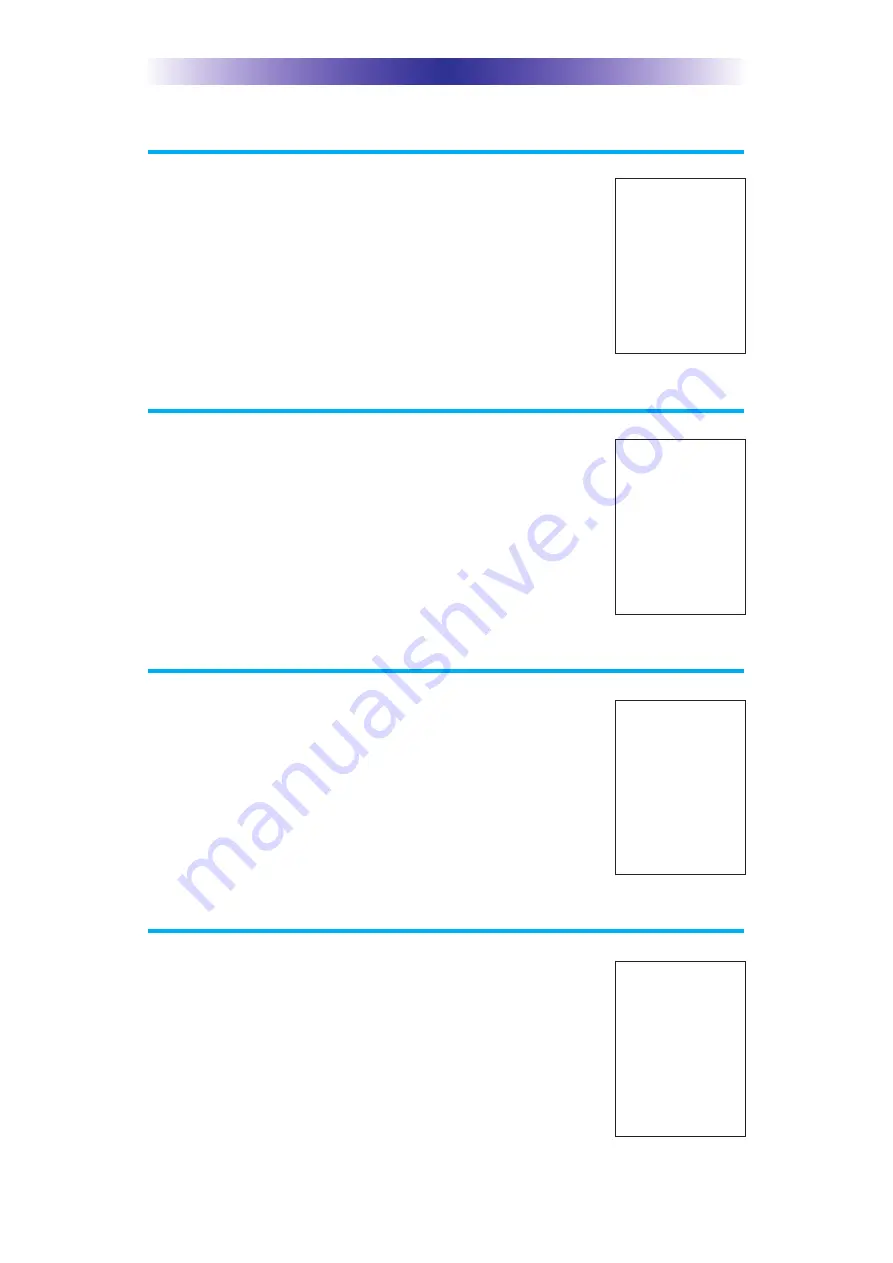
Page 6
MX-1200 C
OLOR
T
OUCH
S
CREEN
Button Light
You can adjust the brightness of the LEDs that
backlight the buttons of the MX-1200. Move the
slider to the left to dim and move it to the right to
brighten the backlighting.
Power
Your MX-1200 may have been programmed to
display the time or date on the touch screen. If
you need to, you can adjust the time displayed by
changing the settings on this screen.
Calibration
If you like, you can calibrate where you tap by
running the calibration. You will need a pen top or
PDA stylus to do this. Do not attempt to calibrate
using your fingers.
Date and Time
You can set your MX-1200 to only turn on when
touched, or every time you move it. Adjust the
pickup sensor level by sliding the bar to the
desired percentage.
Summary of Contents for MX-1200
Page 2: ...MX 1200 Color Touch screen Owner s Manual ...
Page 16: ......



































