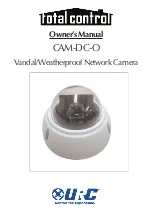Page 5
CAM-DC-O V
ANDAL AND
W
EATHERPROOF
N
ETWORK
C
AMERA
Communicating with the Camera
An IP address is required to view the camera and modify
surveillance options. Once installed, locate the IP address
assigned by your router (which will differ from the default
address below). Your router contains a DHCP table which
displays each connected device and its IP address.
IP
addresses normally resemble 10.20.30.40 or 192.168.1.xx.
For further information, refer to the router’s documentation.
The camera’s factory default options listed below may have
changed depending upon your router settings made by the
Custom Professional who installed your camera.
1. Enter the camera’s IP address into the
web browser’s
address bar.
URC recommends using Internet Explorer
to view the live surveillance.
2. The IP camera’s web interface opens. You now have
access to the
Live View
and
Administration
sections
described next.
Factory Default
Admin ID
root
Admin password
root
IP address
10.20.30.40
Summary of Contents for CAM-DC-O
Page 1: ...Owner s Manual CAM DC O Vandal Weatherproof Network Camera ...
Page 18: ...Page 15 NOTE ...
Page 19: ...Page 16 NOTE ...