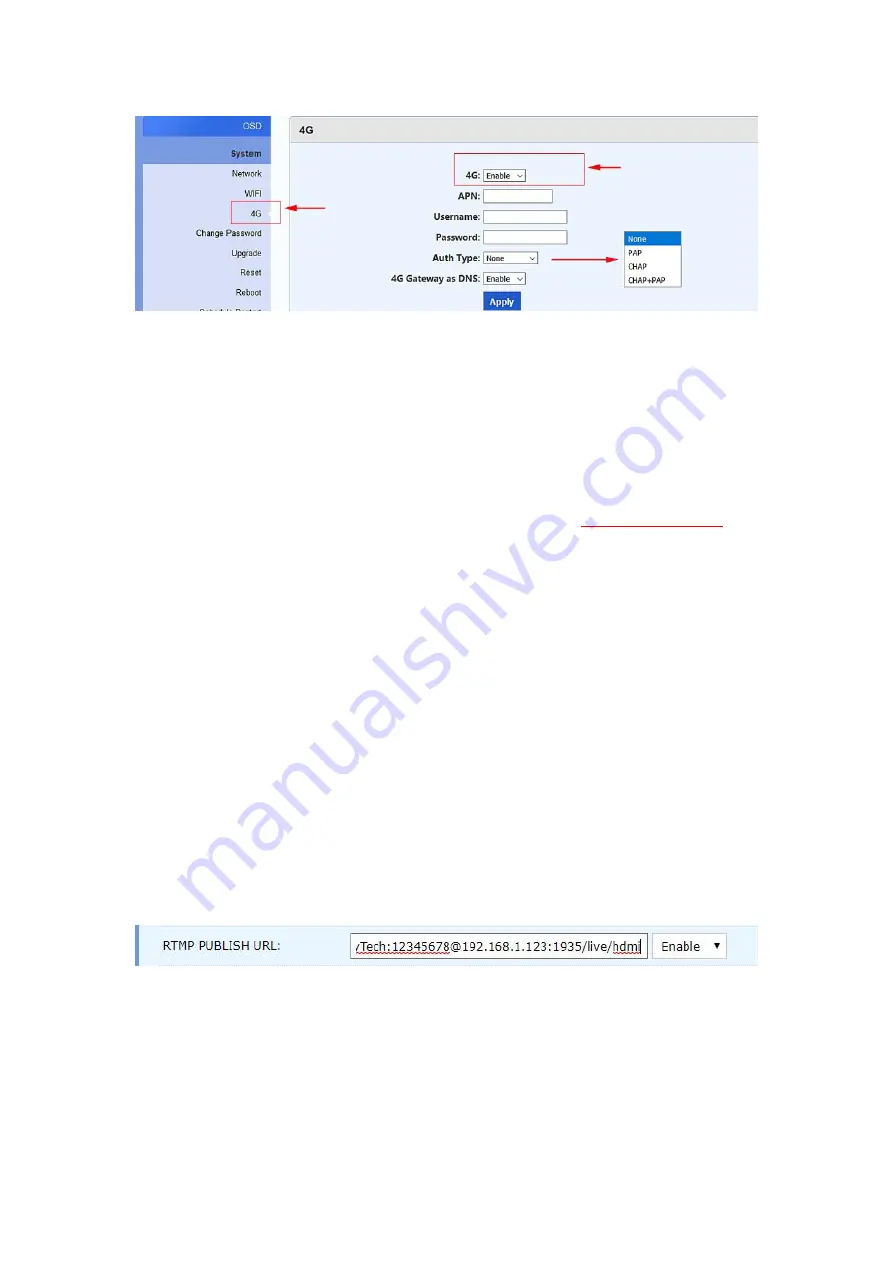
23
3). Please contact us for assistance. Our engineer will help you solve the problem.
6.3 Push Stream to the Streaming Server
Step 1.
Find RTMP information in the streaming server
Step 2.
Configure the setting of ‘‘RTMP(S) /RTSP PUSH URL’’, then select ''Enable'', and
then click ''Apply''
This is the RTMP setting format.
rtmp://user:pass@ip/xxx/xxx
Due to the variety of streaming media servers, it is impossible to list them here. Here I use
the Wowza server as an example. For example, the Server URL of Wowza is
rtmp://192.168.1.123:1935/live, the Stream Key of Wowza is hdmi, the user ID of Wowza
is URayTech, and the password of Wowza is 12345678. Therefore, I need to enter the
following RTMP information of Wowza into the setting of ''RTMP(S) /RTSP PUSH URL''.
rtmp://URayTech:[email protected]:1935/live/hdmi
Step 3.
Configure the setting of ‘'DNS1'' and ‘'DNS2'' and ‘'Gateway'', then click ''Apply''
Enter the gateway of the router to the setting of the ’’DNS1’’ and ‘‘DNS2’’ and ‘‘Gateway’’.
You can find the gateway of the router in step 4 of chapter 2.1 or step 5 of chapter 2.2.


















