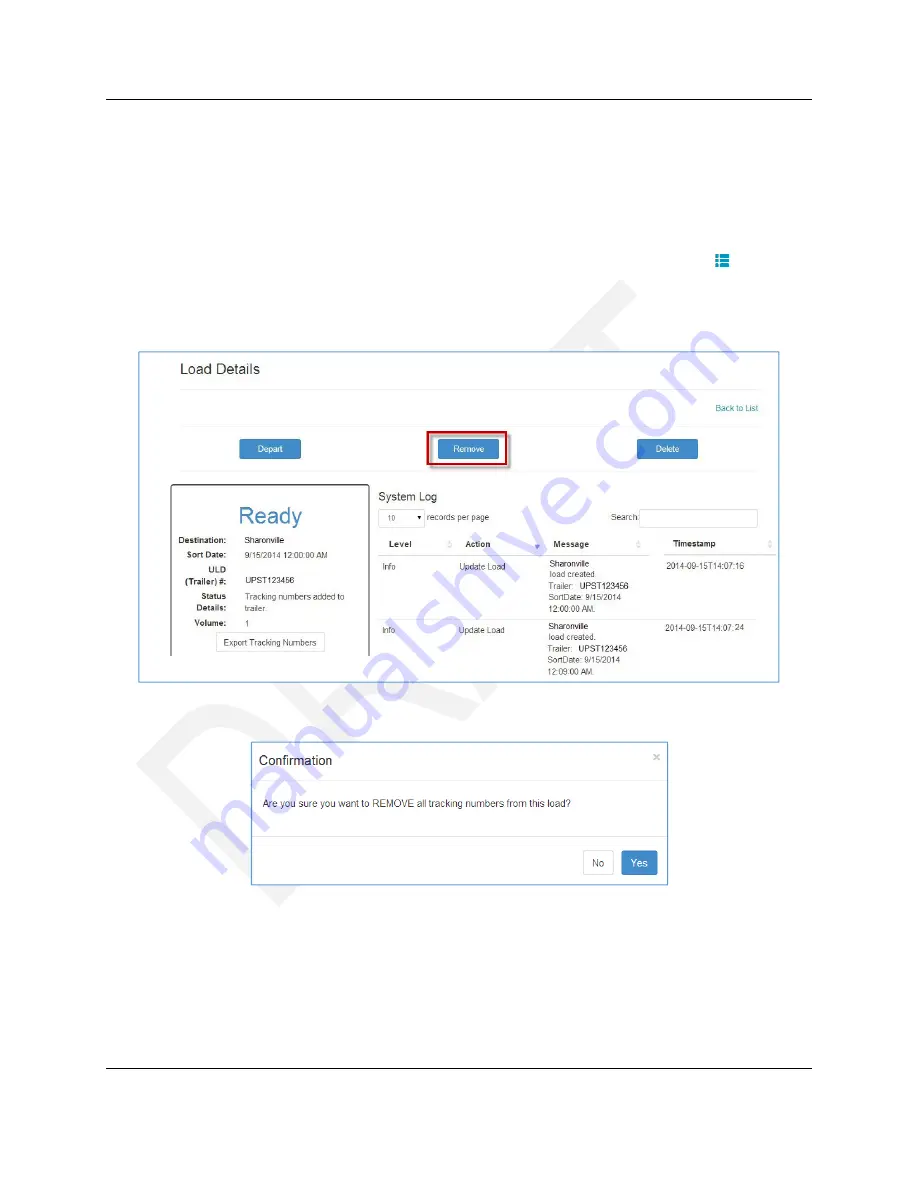
UPS Complete View® Trailer
September 16, 2014
User Guide
Version 1.0
Page 23 of 31
© 2014 United Parcel Service of America, Inc. UPS, the UPS brand mark, and the color Brown are registered trademarks of United
Parcel Service, Inc. All Rights Reserved.
7.3
Removing All Tracking Numbers from a Load
To remove all tracking numbers from a load, use the following steps:
1. Do one of the following:
•
Click on the Manage icon for the load you want to depart from the Dashboard:
•
Click on the Load Details button from the Load Summary page.
2. Click the Remove button on the Load Details page.
The Confirmation dialog box is displayed:
3. Click on Yes to remove all tracking numbers from this load.























