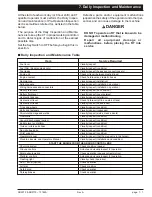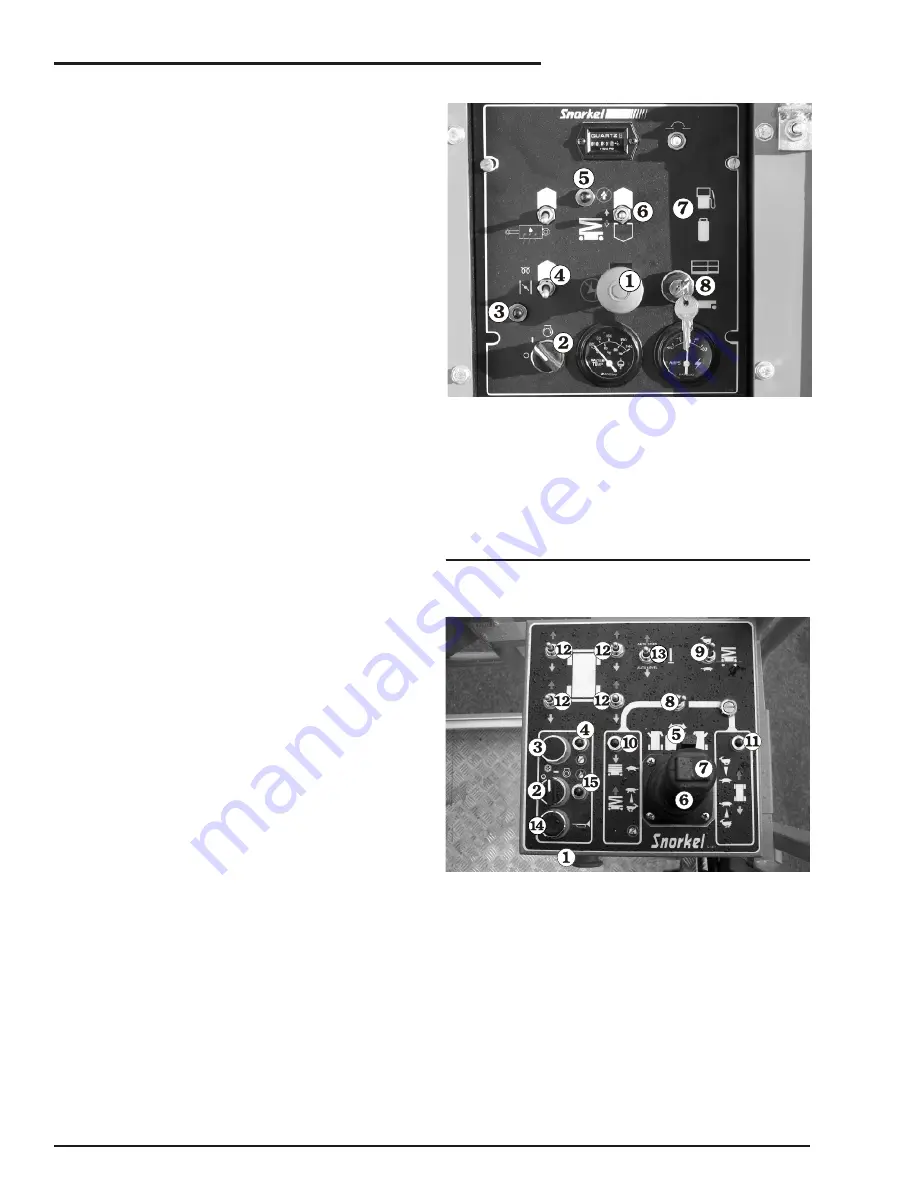
1.
Emergency Stop:
Press the red
switch-cover down, at any time, under any
conditions, and the entire machine stops -
the engine turns off and nothing moves. This
switch must be up for anything on the
machine to work.
2.
Key Switch:
This switch works like an
automobile ignition switch. Hold the key at
the start symbol (extreme clockwise position)
until the engine starts then release it to the
on position (bar symbol).Turn the key to off
(O) if the platform is to stay in one position
for a long time. That will turn the engine off
and save fuel.
3.
Choke Indicator Light:
(gasoline engines
only): This light will be lit while you choke the
engine (see CHOKE below).
3.
Glow-Plug Indicator Light:
(diesel engines
only): This light will be on while the glow
plugs are on. Wait, about 30 seconds for the
light to go out before you try to start a diesel.
4.
Choke:
(gasoline engines only): Hold the
choke switch up anytime you start a gasoline
engine that is at ambient air temperature (a
cold engine).
4.
Glow Plug:
(diesel engines only): This is a
momentary contact switch. Press it up then
release it just before you start a diesel
engine that is at ambient air temperature (a
cold engine). This action automatically
causes glow plugs to come on for 30
seconds to warm the inside top of each
cylinder, thus aiding combustion.
5.
Lift Indicator Light:
The platform can be
raised only when this light is lit. When this
light is not lit the platform will not rise
because: the platform is not level, or the
stabilisers are not properly set.
6.
Platform Lift/Lower:
Holding this switch up
causes the platform to rise. Pushing this
switch down causes the platform to lower.
7.
Fuel (option):
Before starting a dual-fuel
engine set the FUEL switch to gasoline (up)
or LP gas (down) depending on which you
want to use. If you select LP gas, be sure to
open the valve on top the LP gas tank.
8.
Ground/Platform Selector:
Must be down
for the ground control box to work. Must be
up for the platform control box to work.
Figure 6.3 Ground Control Box Controls
■
Platform Control Box
Con trols for op er at ing an
RT
from the plat form are
lo cated on the plat form con trol box.
NOTE
The number of each control corresponds to
Figure 6.4.
Figure 6.4 - Platform Control Box Controls
1.
Emergency Stop:
Press the red button in at
any time, under any conditions, and the
entire machine stops - the engine turns off
and nothing moves. This switch must be out
(on) to start and run the
RT
from the platform
control box, pull the switch and it will pop out
(on). Press the switch in (off) if the platform
is to stay in one position for a long time. That
will turn the engine off and save fuel.
page 6 - 2
Rev A
SR3370 & SR2770 – 13184A
6. Controls