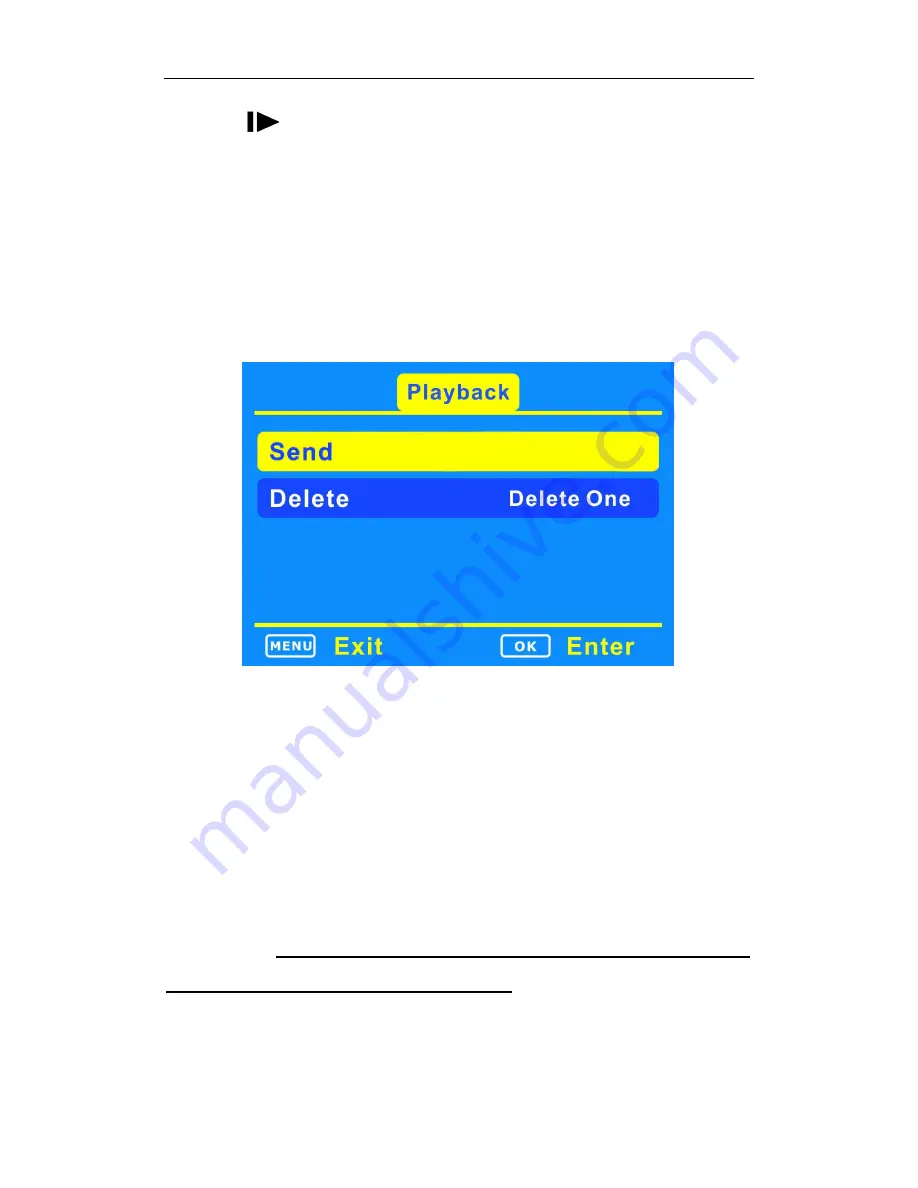
Appendix
Ⅲ
: Wireless Settings
Page 15
Press“ ”playback button to review the desired
image, then press“MENU”button. Choose “Send”
and press “OK”. The camera starts to send the
image from step 1 to step 10, After the LCD screen
reminds “Send successfully”, the image has been
sent to the preset phone numbers and E-mail
addresses.
Instant
:
a. If capture a picture the camera will send the
picture instantly;
b. If a video, it sends a SMS to tell the ordinal
number of the video get captured instantly.
Max Num: the maximum MMS qty within 24 hours.
10 means the user will receive 10 MMS within
24hours; if “0”it means the cameras send MMS
continuously and non-stop.
















































