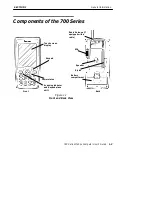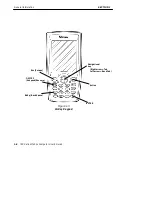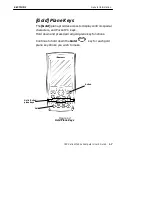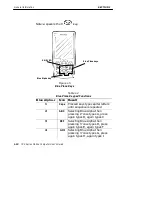SECTION 1
General Information
1-2
700 Series Mobile Computer User’s Guide
Section 2
Tells you how to prepare for using your computer.
Section 3
Contains routine maintenance information for your
computer. Routine maintenance includes recharging the
battery, and cleaning the computer.
Section 4
Takes you through procedures to use when troubleshooting
your computer. This section does not contain all
troubleshooting that can be done by an authorized
Customer Support Specialist, but does contain information
to aid you in determining the level of assistance you may
need.
Glossary
Contains definitions to words or phrases used in this user’s
guide.
Index
An alphabetically listing of the subjects and page numbers
contained in this user’s guide.