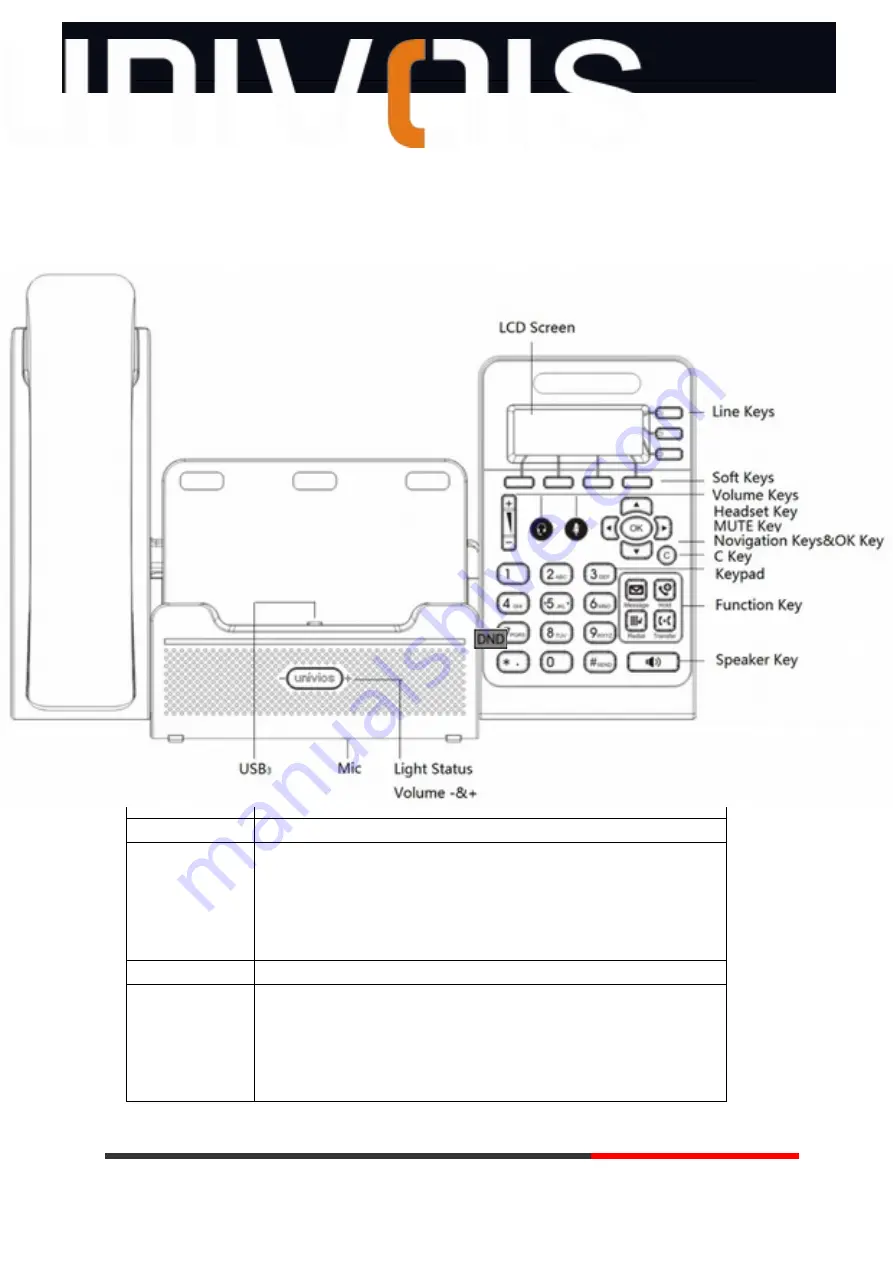
Dock IP Phone
3.
Phone User Interface
3.1 Hardware Component Instructions
The main hardware components of the U7KS IP Phone are the LCD screen and the
keypad.
Hardware component instructions of the U7KS IP Phone are:
ITEM
DESCRIPTION
LCD Screen
Displayed information about calls, messages, soft keys, time,
date and other relevant data:
• Call information — caller ID, call duration
• Icons (e.g. )
• Missed calls or second incoming caller's information
•Time and date
Light Status
White-Flashing: There is an incoming call or be Hold.
White-Steady: Hook-off. or be in an usual conversation.
Line Key
Red-Steady: There is a conversation making on the line
Red-Flashing: There is call coming or the line is on hold
Dark: Accounts are idle
Soft Key
Labels automatically to identity their context-sensitive features
Navigation Key Scroll through the displayed information, and in the idle feature:
UP: Open the "All CONTACT LOG"
DOWN: Open the "MISSED CALL"
RIGHT: Open the "RECEIVED CALL"
LEFT: Open the "DAIL CALL"
OK Key
Confirm the action
C Key
Cancels actions or rejects an incoming call, and the other
feature:
In the idle: Open the "Phone Status".
Diagnosis: Press and hold 3 second to open "Hardware
Diagnosis".
www.univois.com
Univois Communication
Summary of Contents for U7KS
Page 9: ...Dock IP Phone www univois com Univois Communication ...
Page 23: ...Dock IP Phone www univois com Univois Communication ...
Page 39: ...Dock IP Phone 5 SIP Account 5 1Basic www univois com Univois Communication ...
Page 47: ...Dock IP Phone 7 2 Features www univois com Univois Communication ...
Page 50: ...Dock IP Phone 7 3 Time Settings ITEM DECSRIPTIO www univois com Univois Communication ...
Page 58: ...Dock IP Phone 7 12 TR069 www univois com Univois Communication ...
Page 71: ...Dock IP Phone www univois com Univois Communication ...


























