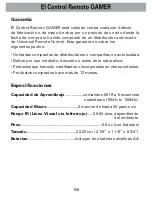106
Tablas de Códigos Preprogramados
La biblioteca de códigos preprogramados del GAMER se clasifica
por la categoría del componente (360, Media, PSX, TV, DVD, etc.).
Algunas categorías de componente realmente incluyen otros
tipos de componentes. Por ejemplo, la categoría MEDIOS incluye
Controles de Iluminación, Dispositivos iPod y Productos Especiales
de Instalación.
(Consulte la leyenda a continuación)
Dentro de cada categoría, los números de códigos están listados
en filas por marca (Sony, Panasonic, B & K, etc.). Algunas marcas
tienen más de un código de 3 dígitos para que usted lo pruebe. Basta
hacer un círculo en la fila correcta y hacer referencia a ella al configurar.
XBox 360 y XBox
Play Station
Media Center PCs, Controles de Iluminación,
Dispositivos iPod y
TVs, Plasmas, Proyectores y Monitores
Sintonizador/Descodificador de Cable TV,
Receptores por Satélite,TiVo, Reproducción
y Otros Receptores
Reproductores DVD, Grabadoras DVD, VCR
& Combinaciones
Amperios, Preamperios y Receptores A/V
pages 34 - 35
pages 36 - 37
pages 38 - 41
pages 42 - 49
pages 50 - 56
pages 57 - 66
pages 67 - 71
360
PSX
MEDIOS
TV
SAT/CBL
DVD
AUDIO
NOTA:
Siguiendo algunas Tablas de Códigos hay un Ubicador de
Comandos. Use el Ubicador de Comandos para localizar comandos
adicionales.