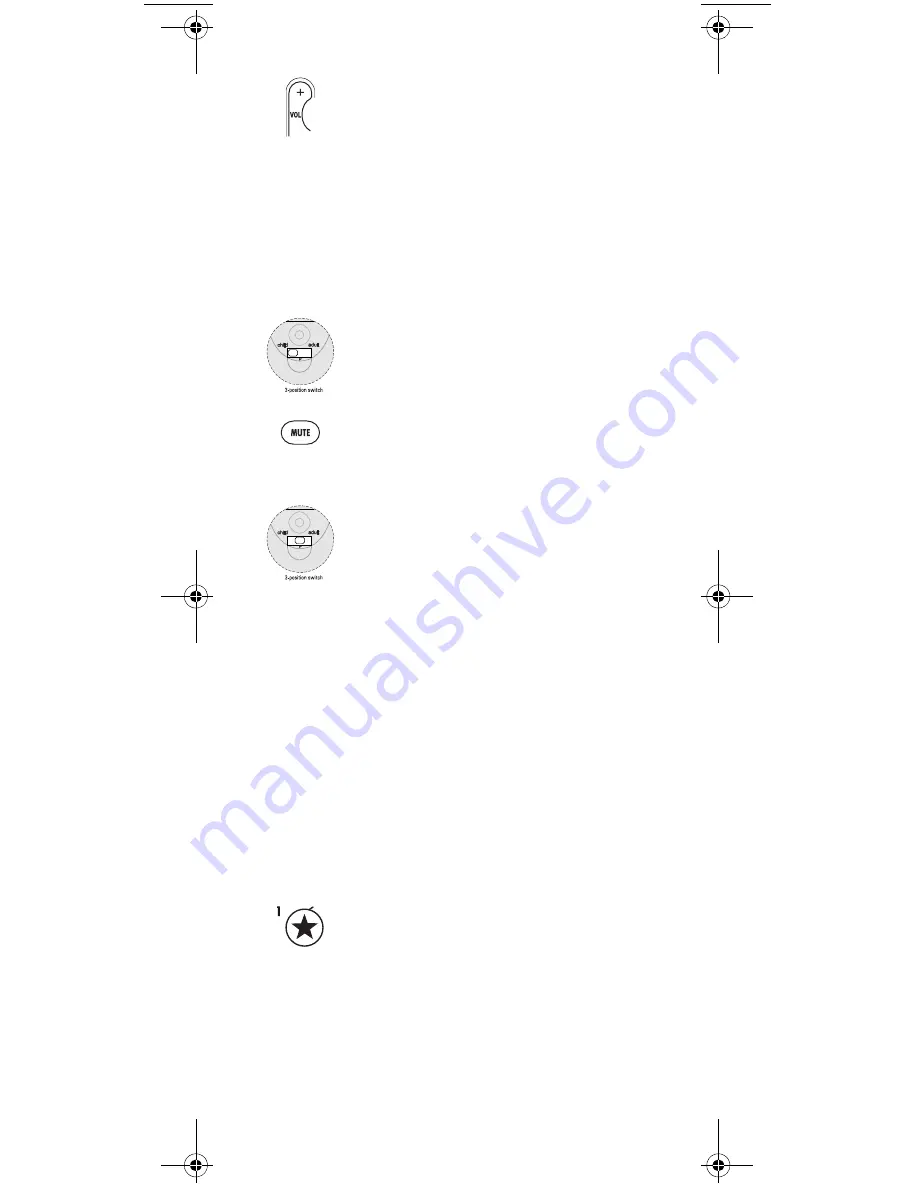
www.urcsupport.com/cricket
4
Step 3: Set TV Control (Optional)
2.
Refer to the TV codes in the back of this
manual. Find your TV brand and enter the
first code for that brand by using the number
keys on the remote. When you press the
fourth number key, the LED on the remote
blinks twice to confirm a valid code.
To test the new TV code:
6.
If
MUTE
did not work, repeat the SET TV
Control process until the TV responds to
MUTE
.
NOTE:
The remote must be in
CHILD
or
ADULT
mode
to test the code
7.
TV control can also be set by using a simple
code search as shown on page 9.
Step 4: Programming the STAR and MOON buttons
(optional)
Cricket comes pre-programmed with 8 favorite kids
channels assigned to keys 3 through 0. Two additional
favorite channels can be added to the
STAR(1)
and
MOON(2)
keys on the remote.
2.
Press the digits for the channel number for the
favorite channel that you wish to save to the
STAR(1)
button.
1.
With your television ON, and the remote in
Programming mode, press the
VOL +
key. The
LED blinks twice.
3.
Slide the switch on the back of the remote to
CHILD
mode.
4.
Point the remote at the TV and press
MUTE
. If
the TV is muted, the code is correct. If the TV
does not mute, you must try the next code for
your brand.
5.
Set the switch back to
P
for programming.
1.
While in Programming mode, press and hold
the
STAR(1
) button. Release the key when the
LED blinks twice.
Kids Remote 2006.fm Page 4 Tuesday, March 6, 2007 3:52 PM































