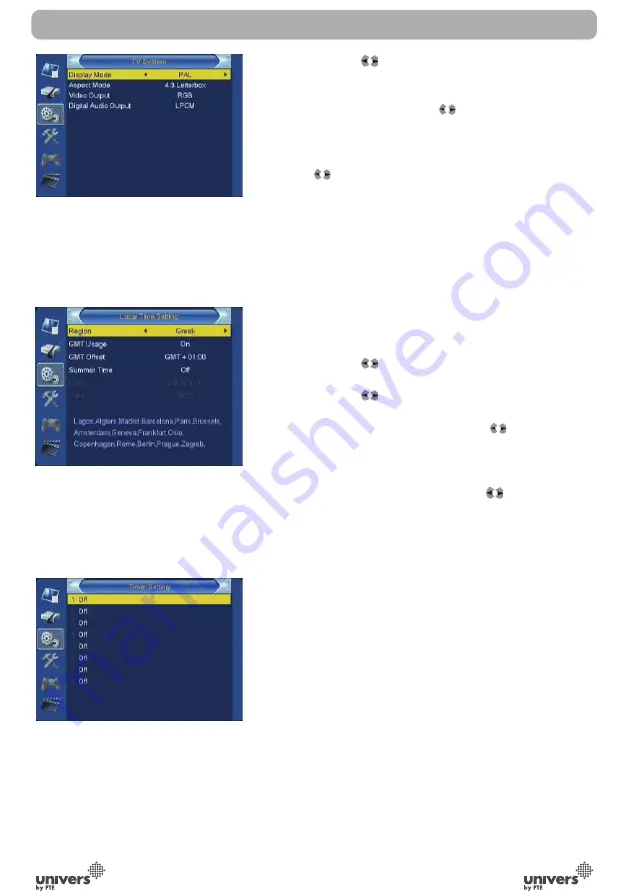
PAG
.
21
rev 1.0
English
OSD 31
You can press [
] key to select each mode circularly.
2. Aspect Mode is used for switching the screen aspect ratio
mode. Now we provide below options: 4:3 PS / 4:3 LB /
16:9 / AUTO. You can press [
] key to select each mode
circularly.
3. Video Output is use for switching the video output mode.
Now we provide below options: CVBS, RGB. You can
press [
] key to select each mode circularly.
4. Digital Audio Out: It will allow you to select the type of
audio digital output. Options: LPCM Out / BS Out. If you
connect this output to a device with Dolby digital, select
BS Out option.
5. Press [Exit] key to draw back from “TV System” menu.
5.3 REGION AND TIME
When you enter to “Region & Time” menu, you will see
window like below (OSD 32):
1. Region is used for selecting the country which you are in.
You can press [
] key to select each mode circularly.
2. GMT Usage: This item is use for open the usage of GMT.
You can press [
t] keys to switch “Off / On”.
3. The “GMT Offset” item is valid only when the setting of
“GMT Usage” is “Off”. You can press [
] keys to switch
“GMT Offset” value, and the range is “-12:00 ~ +12:00”,
increase each half hour progressively.
4.“Date” and “Time” items are valid only when the setting of
“GMT Usage” is “Off”. You can press [
] keys to moving
highlight and use number keys to input directly.
5. Press [Exit] key to return back from ”TV System” menu.
5.4 TIMER SETTING
When you enter “Timer Setting”, you will see the window like
below(OSD 33). It has up to 8 possible timings.
1. Current time information will display on the fi rst column;
if the current time is incorrect, please modify the time
information in “Time” item.
2. Timer Mode: There are several modes for Timer to setting,
include Off, Once, Daily.
3. Timer Service: You can choose between “DVR Recorder” /
“Radio Recorder” (so you can program a recording of a TV
or a Radio channel), “Reproduce Channel” / “Reproduce
Radio” (that way, you will assign the alarm function to a
concrete TV or Radio channel)
4. Wake up Channel: press [OK] key to enter channel list and
select channel that you want to setting.
5. Wake up Date: use number keys to input your wakeup
date.
6. Wake up Time: use number keys to input your wakeup time.
SYSTEM SETUP
OSD 32
OSD 33



























