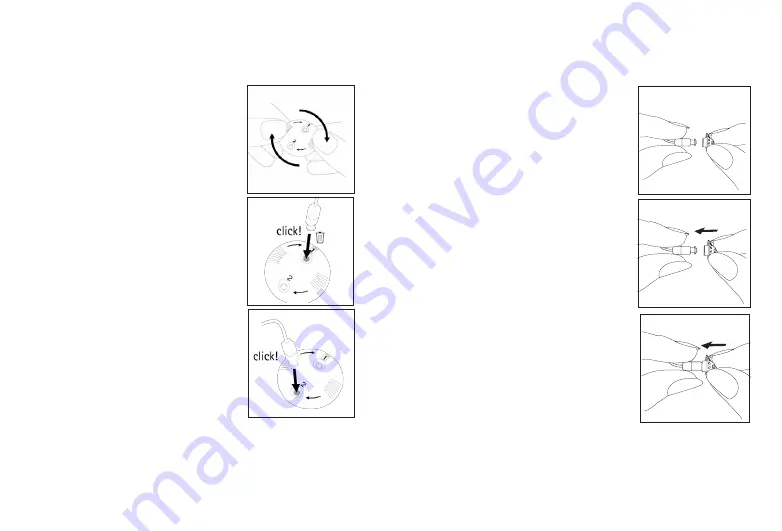
40
41
1. Gently rotate the CeruShield
Disk in the direction indicated
by the arrows until a free
opening appears under the
bin icon.
2. To remove a used earwax
protector carefully insert the
speaker into the free opening
(under bin icon) until it clicks.
After the click you will see the
used earwax protector in the
opening below the bin icon.
1.
2.
3.
Exchanging the earwax protection with
CeruShield™ Disk
3. To insert a new earwax
protector carefully insert the
speaker into the opening
where the new earwax
protector is visible (opposite
the bin icon) until it clicks.
After the click you will see the opening below
is empty and the new earwax protector is now
inside the speaker.
1. Hold the speaker in one hand
and the dome in the other.
2. Slide the dome over the
speaker sound outlet.
3. The speaker and the dome
should fit perfectly together.
2.
1.
3.
Attaching the dome to the speaker






























