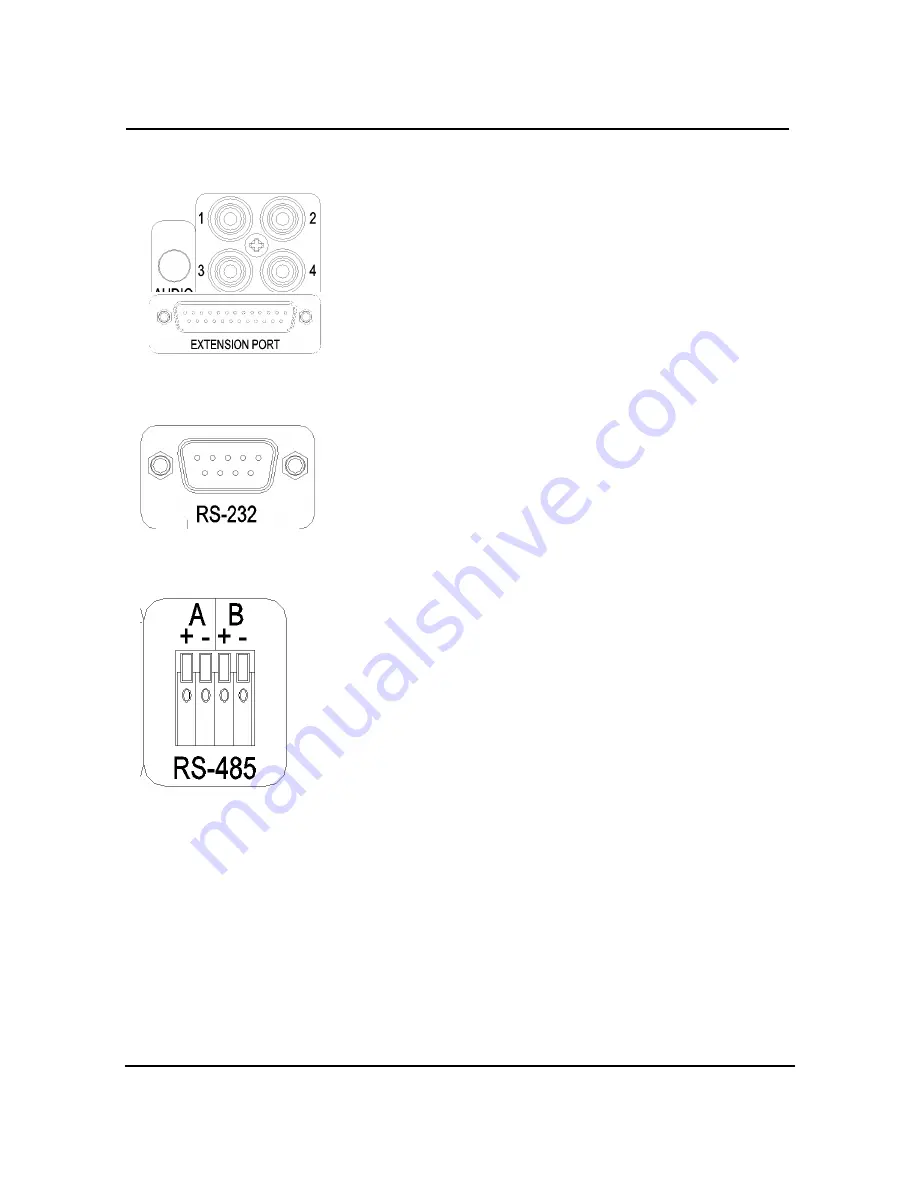
26
4 & 8 & 16 Channel DVR Operation manual Revision 1.0
1.5.1.3 Audio
4 channel Audio Input of RCA standard terminal is basic. 8 &
16channel Audio input is an option and it supports through separate
“EXTENSION PORT”.
1.5.1.4 RS-232
Using RS-232 protocol, connects to serial port of PC to control
DVR system or to set up system more easily , connecting with
PC, which is installed Quick Installer. You can refer to left picture
for connection and use Cross cable for connection.
1.5.1.5 RS-485
It supports 2EA port, which supports RS-485 standard. It is
available to control internal PTZ, external KEYBOARD connection
and other various purpose. Also it is more easy to connect, as it is
provided with Terminal Block type, which is available to be connected
directly.
Summary of Contents for DVR-404
Page 79: ...79 4 8 16 Channel DVR Operation manual Revision 1 0 DVR live viewing DVR Recording mode...
Page 81: ...81 4 8 16 Channel DVR Operation manual Revision 1 0 Tips for DVR backup search...
Page 82: ...82 4 8 16 Channel DVR Operation manual Revision 1 0 Searched screen when pushed backup button...
Page 96: ...96 4 8 16 Channel DVR Operation manual Revision 1 0...






























