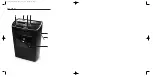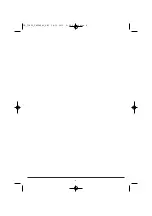- 4 -
Operation
Switching the appliance on:
• Place the switch
w
to the position
for
shredding.
Inserting paper:
• Insert paper from above and in portrait format
into the cutter opening for paper
r
.
The motor starts automatically and switches itself off
automatically if no further paper is inserted. You
can shred up to 7 sheets (80g/m
2
paper) at the
same time.
Note:
Regularly remove any residue in the cut-
ting blades with a suitable object, for example,
with forceps. Ensure that the power plug is dis-
connected.
Inserting credit cards:
• Open the safety flap over the cutter opening for
CD/Credit cards
e
.
• Insert the credit card from above into the middle
of the CD/Credit card cutter opening
e
. You
can only shred one credit card at a time. ALWAYS
insert them into the CD/Credit card cutter opening
e
with the broad side leading. If you do not,
the magnetic strip will not be destroyed.
Note:
Always insert the credit card into the
middle of the cutter opening
e
. If you do not,
the shredding process will not start!
Note:
Should you need to be absolutely sure
that the information on the magnetised strip
has been irrevocably destroyed, insert the cre-
dit card into the middle of the cutter opening
for paper
r
.
Take note that the waste will then fall into the
large collection container
t
. If need be, emp-
ty if first, so as to ensure an easier separation
of paper and plastic waste..
Inserting a CD:
Warning!:
NEVER place a finger into the cen-
tral hole of a CD when you are feeding it into
the appliance.
• Insert the CD from above into the middle of the
CD/Credit card cutter opening
e
. You can only
shred one CD at a time.
Clearing a material blockage:
• Press and hold the switch
w
in position
should
the item to be shredded become jammed.
The appliance now goes into reverse and the
material to be shredded is returned.
• Place the switch
w
into position
(OFF) as
soon as the jammed item is returned.
Switching the appliance off:
• To switch the appliance off, move the switch
w
into the middle position
(OFF).
IB_71853_UAV380A1_LB7 14.11.2011 9:39 Uhr Seite 4
Summary of Contents for UAV 380 A1 - 2
Page 2: ...UAV 380 A1 1 2 3 4 5 6 7 CV_71853_UAV380A1_LB7 qxd 11 11 2011 14 08 Uhr Seite 4...
Page 10: ...8 IB_71853_UAV380A1_LB7 14 11 2011 9 39 Uhr Seite 8...
Page 24: ...22 IB_71853_UAV380A1_LB7 14 11 2011 9 39 Uhr Seite 22...
Page 26: ...24 w r 7 80g m2 e e e e r t e w w OFF w OFF IB_71853_UAV380A1_LB7 14 11 2011 9 39 Uhr Seite 24...
Page 30: ...28 IB_71853_UAV380A1_LB7 14 11 2011 9 39 Uhr Seite 28...
Page 32: ...30 CD CD IB_71853_UAV380A1_LB7 14 11 2011 9 39 Uhr Seite 30...
Page 35: ...33 w OFF t u w t u t u q e r 2002 96 EC 3 IB_71853_UAV380A1_LB7 14 11 2011 9 39 Uhr Seite 33...