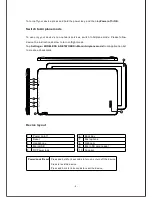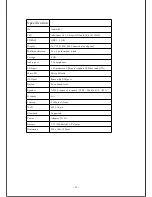- 9 -
1.
Select
Settings
Backup & reset
from application list.
2.
Tap
Factory data reset.
3.
If you want to erase all data on your tablet, such as music, pictures and any other data,
tap
Erase SD card
checkbox to create a checkmark.
4.
Tap
Reset tablet
.
The device resets to the factory default settings automatically.
Warning!
: Factory data reset will erase all data from your device and SD card, including
your google account, system and application data and settings and any other downloaded
applications.
Web
To receive and send mail, you must have a remote mailbox service. This service may be
offered by a service provider. Your device is compliant with applicable internet standards
for POP3/IMAP/Exchange.
Before you can send or receive mail on your device, you need to set up an email account
and define the email settings correctly. You can define more than 1 mailbox.
Set up your email
1. Tap
from application list.
2. You can use mailbox guide to set up your mailbox, tap
Next
until it's done.
3. If you need to add another email account, tap the option button at the upper
right
Settings
ADD ACCOUNT
,then set up the email account with the
mailbox guide.
When you are finished setting up the email account, the email messages will be
downloaded to your device. If you have created more than two accounts, you can
switch between email accounts. Select an account name at the top left of the screen
and select the one you want to retrieve messages from.
Summary of Contents for USFT51L10BLK
Page 1: ...MODEL USFT51L10BLK...
Page 23: ......