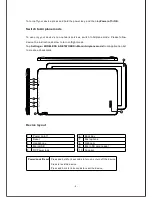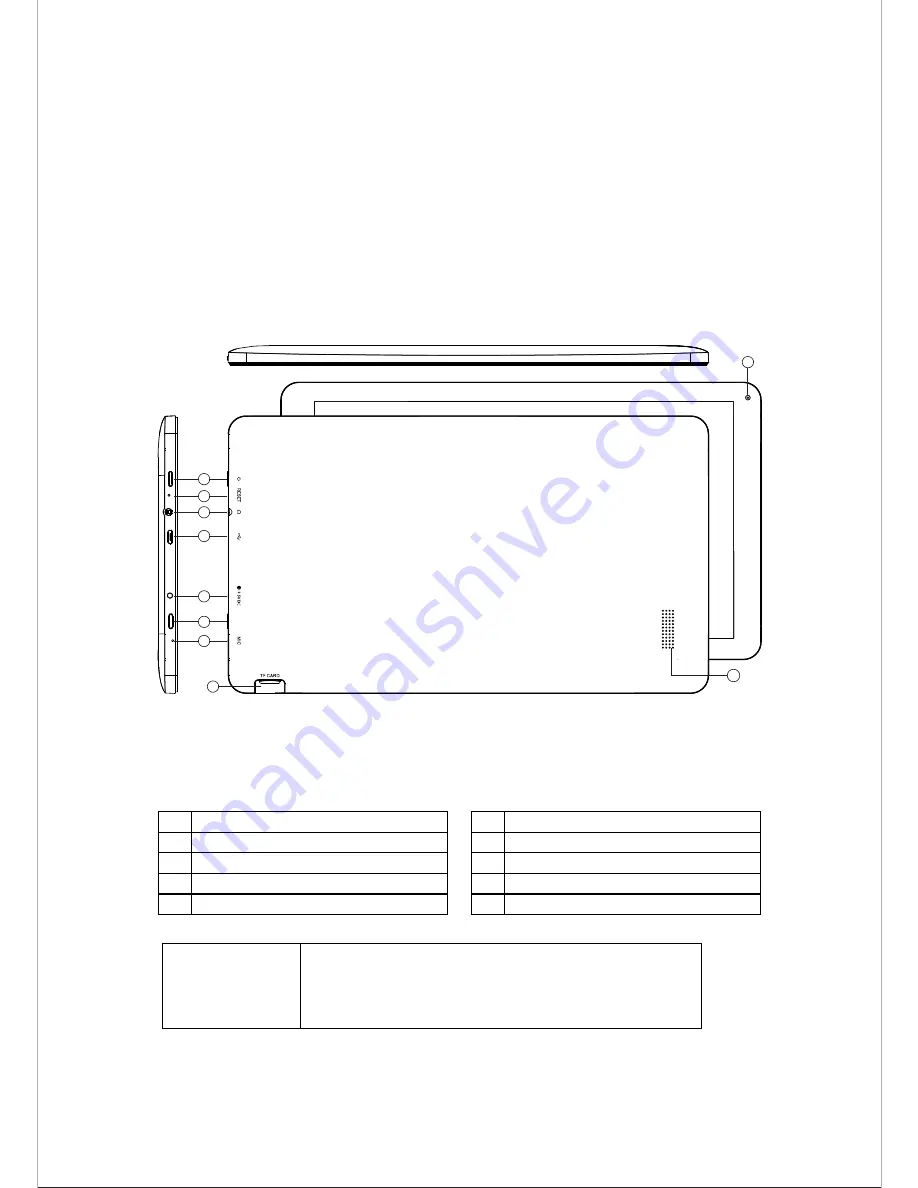
- 4 -
To turn off your device,press and hold the power key, and then tap
Power off
OK.
Switch to Airplane mode
To use only your device's non-network services, switch to Airplane mode. Please follow
device’the instructions below to turn on flight mode:
Tap
Settings
WIRELESS & NETWORKS
More
Airplane mode
from application list
to create a checkmark.
B
A
C
K
3
2
1
4
5
6
7
9
8
10
Device layout
Power/Lock/Reset
Press and hold for 2 seconds to turn on or turn off the device.
Press to lock the device.
Press and hold for 6 seconds to reset the device.
1
Power on/off
2
Reset
3
Headphone
4
Micro USB
5
DC Power jack
6
Back Key
7
Microphone
8
Webcam
9
Micro SD card reader
10
Speaker
Summary of Contents for USFT51L10BLK
Page 1: ...MODEL USFT51L10BLK...
Page 23: ......