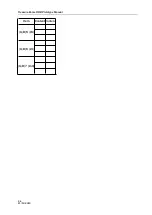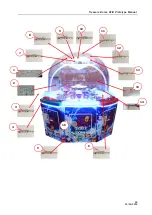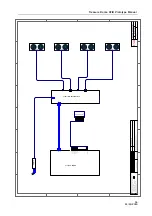Treasure Dome RFID Prototype Manual
11/15/2019
33
No.
Part No.
Drawing No.
Name
QTY
1 T151-707-000 PQXS.HM-01
Speaker door decal
2
2 T151-708-000 PQXS.HM-02
Service door decal
2
3 T151-709-000 PQXS.HM-03
Coin mechanism door decal
4
4
T151-710-000 PQXS.HM-04
Red player decal
1
T151-711-000 PQXS.HM-05
Yellow player decal
1
T151-712-000 PQXS.HM-06
Blue player decal
1
T151-713-000 PQXS.HM-07
Purple player decal
1
5
T151-738-000 PQXS.HM-32
Blue decal
1
T151-739-000 PQXS.HM-33
Purple decal
1
T151-740-000 PQXS.HM-34
Red decal
1
T151-741-000 PQXS.HM-35
Yellow decal
1
6
T151-718-000 PQXS.HM-12
Pusher blue decal
1
T151-719-000 PQXS.HM-13
Pusher purple decal
1
T151-720-000 PQXS.HM-14
Pusher red decal
1
T151-721-000 PQXS.HM-15
Pusher yellow decal
1
7
T151-722-000 PQXS.HM-16
Ticket check panel blue decal
1
T151-723-000 PQXS.HM-17 Ticket check panel purple decal 1
T151-724-000 PQXS.HM-18
Ticket check panel red decal
1
T151-725-000 PQXS.HM-19 Ticket check panel yellow decal 1
8
T151-726-000 PQXS.HM-20
Play instruction blue decal
1
T151-727-000 PQXS.HM-21
Play instruction purple decal
1
T151-728-000 PQXS.HM-22
Play instruction red decal
1
T151-729-000 PQXS.HM-23
Play instruction yellow decal
1
Summary of Contents for TICKET DOME
Page 1: ...Operation Manual IMPORTANT ...
Page 30: ...Treasure Dome RFID Prototype Manual 11 15 2019 29 1 16 2 3 4 5 6 7 8 9 10 11 12 13 14 15 ...
Page 32: ...Treasure Dome RFID Prototype Manual 11 15 2019 31 9 9 2 Decals 11 4 1 2 3 7 8 12 ...
Page 33: ...Treasure Dome RFID Prototype Manual 11 15 2019 32 10 5 6 9 ...
Page 36: ...Treasure Dome RFID Prototype Manual 11 15 2019 35 1 2 3 4 5 6 7 8 9 10 11 12 ...