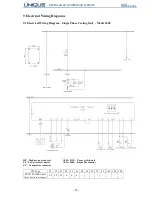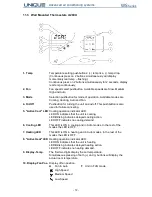-
39
-
WS
Series
Advanced air conditioning systems
11.3 Wall Mounted Thermostats
α
260U
1. Temp
Temperature setting pushbuttons: (+) temp rise, (-) temp drop.
(Continuous press on 2 buttons simultaneously will display
momentarily real temp – flashing).
Continuous press on 2 buttons simultaneously for 2 seconds, display
real temp continuously
2. Fan
Fan speed select pushbutton. Available speeds are Slow, Medium,
High and Auto.
3. Mode
Selection pushbutton for mode of operation. Available modes are
Cooling, Heating, Auto and Fan.
4. On/Off
Pushbutton for turning the unit on and off. This pushbutton is also
used for failure canceling.
5. "Active Cool" LED
Cooling operation indicator LED.
LED ON indicates that the unit is cooling.
LED Blinking indicates delayed cooling action.
LED OFF indicates no cooling demand.
6. Cooling LED
This LED is ON in cooling and in Auto modes. In the rest of the
modes the LED is OFF.
7. Heating LED
This LED is ON in heating and in Auto modes. In the rest of the
modes the LED is OFF.
8. "Active Heat" LED
Heating operation indicator LED.
LED ON indicates that the unit is heating.
LED Blinking indicates delayed heating action.
LED OFF indicates no heating demand.
9. Display-Temp.
The first two digits display the set temperature.
Simultaneous pressing of both (+) and (-) buttons will display the
actual room temperature.
10. Display-Fan Pos.
Display of fan position.
A
Fan in Auto
F
Unit in FAN mode
High Speed
Medium Speed
Low Speed
Summary of Contents for WS Series
Page 1: ...Service Manual And Advanced air conditioning systems ...
Page 2: ......
Page 14: ... 14 WS Series Advanced air conditioning systems 6 1 Refrigeration Cycle Cooling Only ...
Page 15: ... 15 WS Series Advanced air conditioning systems 6 2 Refrigeration Cycle Heat Pump ...
Page 40: ... 40 WS Series Advanced air conditioning systems NOTES NOTES NOTES NOTES ...
Page 41: ......