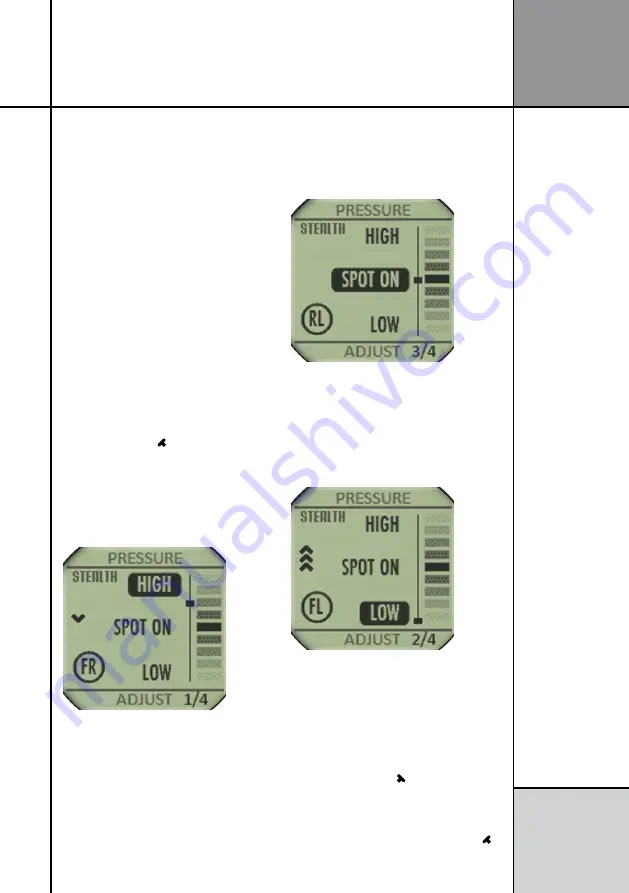
15
STEAlTH MODE
A lot of race drivers and mechanics have pro-
blems with other people trying to “steal” their
tire pressures. This is why we made a special
“stealth mode”.
The idea is to set the desired tire pressure
before the use and then let UniTire guide you
to the right pressure for each tire without
showing the real pressure value on the screen
for others to see.
The values are still stored in memory and they
can be seen in recall mode like if using the
normal sequence mode.
To be able to use stealth mode, it need to be
enabled in setup mode. Otherwise the text
based sequence mode is used. Please see
”STEAlTH MODE SETUP” on page 19. To
start in stealth mode, turn UniTire on by pres-
sing the
left
button ( ).
Stealth mode works in both digital and analog
mode. Please see ”GAUGE MODE SETUP” on
page 18.
Digital mode
The small circle will show which tire you are
supposed to adjust.
To help you with the sequence, you will find an
indication on where you are in the progress.
On the example above , you are measuring tire
1 out of 4.
To the right you will see the bar graph showing
how close you are to the target. If you are too
low, lOW will be highlighted and if you are
too high, HIGH will be highlighted. When you
are within 2% of the selected target, SPOT ON
will be highlighted. The range of the bar graph
is +/- 20%. The small square will indicate the
current pressure compared to the target.
To the left you will see between zero and three
arrows pointing up or down. These arrows are
a rough indication on how far away from the
target the pressure is. They are pointing in the
directing you need to go. If they are pointing
up, you need to add more air, and if they are
pointing down, you need to let more air out.
Three arrows means more than 100% away,
two arrows means more than 50% away and
one arrow means more than 10% away. If you
are within 10% of the target, no arrows will
be shown.
When you have adjusted the tire pressure, just
press the
right
button ( ) to store the value
and move on to the next tire.
If you want to start over (clear what you have
done and start with the first wheel in the
sequence), press and hold the
left
button (
3
)
down until the circle shows the first tire again.
Operating modes
R e f e r e n c e
G u i d e
Summary of Contents for UniTire
Page 1: ...UniTire Pressure Gauge User Guide...
Page 8: ...8 I n t r o d u c t i o n Examples...
Page 22: ...22...




























