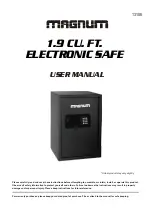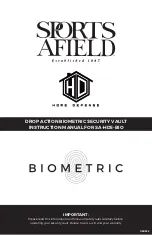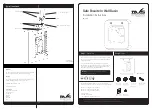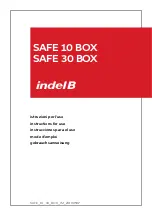Page 2
For technical questions, please call 1-888-866-5797.
Item 62976
Specifications
Outer Dimensions
21″ W x 15″ D x 59″ H
Inner Dimensions
20-1/2″ W x 12″ D x 49-1/2″ H
Lockbox Inner Dimensions
20-1/2″ W x 11″ D x 7-5/8″ H
Panel Features
Dual Security System for Keyed and Keyless Access
8 Digit Key Pad requires (4) “C” Batteries (included)
Green LED Code OK/Open
Red LED Low Battery
Includes
(4) 8x75mm Mounting Bolts, 8-Place Hanger Rack with
Soft Foam Inserts, 6-Place Clip Rack inside door panel
2 Brass Lockbox Keys, 3 shelves, 12 shelf mounting clips
Batteries
4 - “C” (sold separately)
IMPORTANT SAFETY INFORMATION
Installation Precautions
1. Verify that installation surface has no hidden
utility lines before drilling or driving screws.
2. Wear ANSI-approved safety
goggles during installation.
3. Mount securely before use.
4. Install only according to these instructions.
Improper installation can create hazards.
5. Keep installation area clean and well lit.
6. Keep bystanders out of the area during installation.
7. Do not install when tired or when under the
influence of alcohol, drugs or medication.
8. At least two people are needed to move this product.
9. Place the Safe on correct surface. Only use
this Safe on a stable, level, clean and dry
surface that is capable of sustaining the load.
Use Precautions
1.
Keep closed and locked whenever unattended.
RISK OF CHILD ENTRAPMENT AND
SUFFOCATION.
Check inside before closing.
Do not allow children to play with or near safe.
Keep keys and codes away from children.
2. Keep clear of door when closing.
3. Position batteries in proper polarity and
do not install batteries of different types,
charge levels, or capacities together.
4. Use as intended only.
5. Inspect before every use; do not use
if parts are loose or damaged.
6. Maintain product labels and nameplates.
These carry important safety information.
If unreadable or missing, contact
Harbor Freight Tools for a replacement.
7. Do not store Keys inside of the Safe.
Place your emergency keys in a location
outside of the safe making sure they are
in a secure location that you can find.
8. WARNING: The brass components of this product
contain lead, a chemical known to the State
of California to cause cancer and birth defects
or other reproductive harm. (California Health
& Safety Code § 25249.5,
et seq.
)
9. The warnings, cautions, and instructions discussed
in this instruction manual cannot cover all possible
conditions and situations that may occur. It must
be understood by the operator that common sense
and caution are factors which cannot be built into
this product, but must be supplied by the operator.
10. The Safe is not fireproof.
NOTE:
Harbor Freight Tools is not responsible
for the loss of any property stored within this safe
due to theft, fire, or any other circumstance.