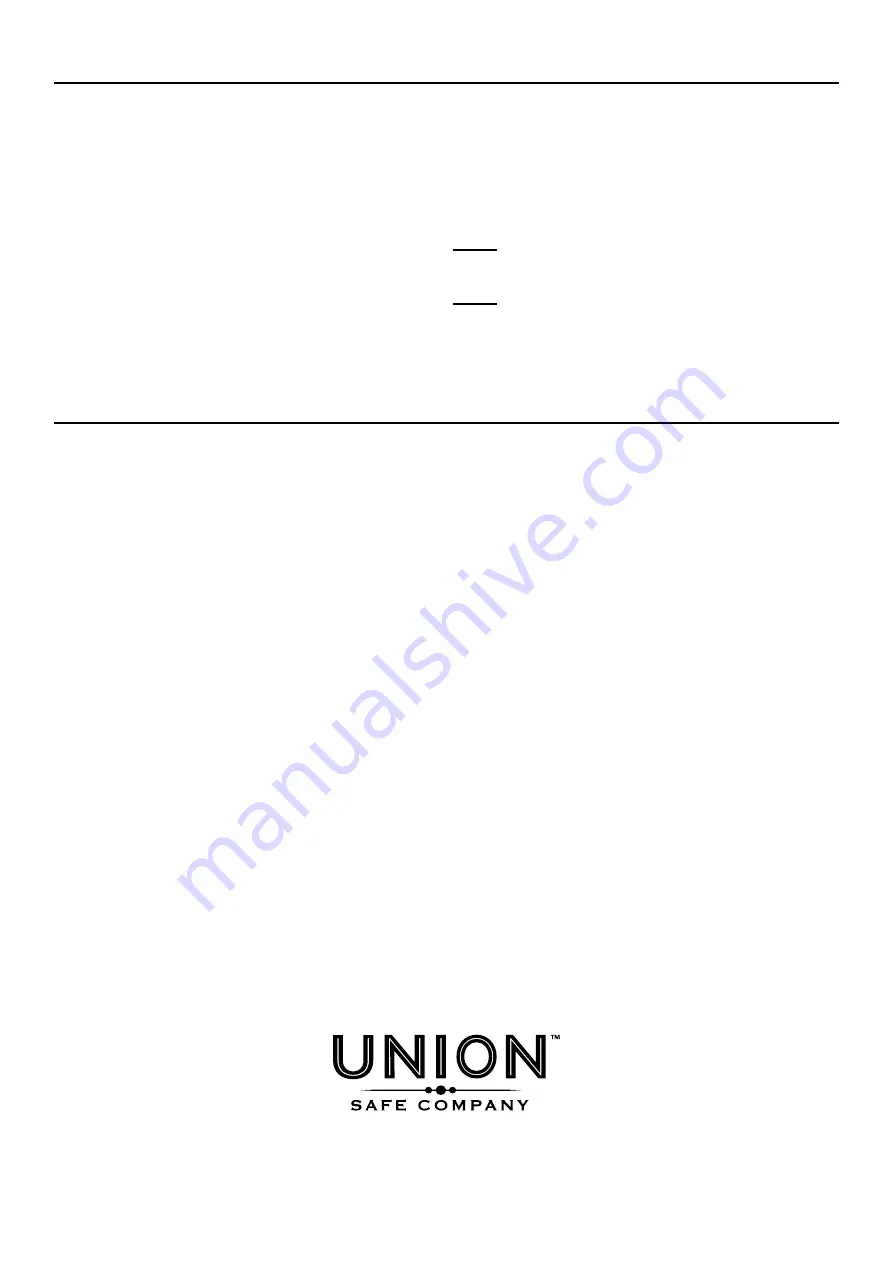
Page 5
For technical questions, please call 1-888-866-5797.
Item 59549
Opening Safe
1. To open Safe with security code, type
code on Buttons. Button lights will
light up blue and safe will open.
2. If code is entered incorrectly, Button
lights will flash red five times and
safe will beep five times.
3. To open Safe with fingerprint, hold finger
to Biometric Scanner. The Scanner will
light up blue and Safe will open.
4. If fingerprint is invalid, Scanner will flash
red five times and beep five times.
5. If wrong code or invalid fingerprint is entered
five consecutive times, Safe will go into lock-
down mode for five minutes. In this mode, all
lights will flash red when pressing any buttons
and electronic keypad will be disabled. Safe will
return to normal operation after five minutes.
Note:
While in lock-down mode, Safe may
still be opened using Override Key.
Note:
If safe opens and then flashes
yellow five times and beeps five times,
the batteries are low. Replace batteries
according to instructions on page 4.
Muting and Unmuting
1. To turn off audible sound, hold the “1”
button until all lights flash blue once.
2. To unmute, repeat the same
process described in step 1.








