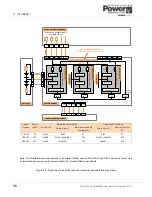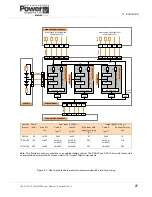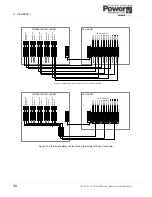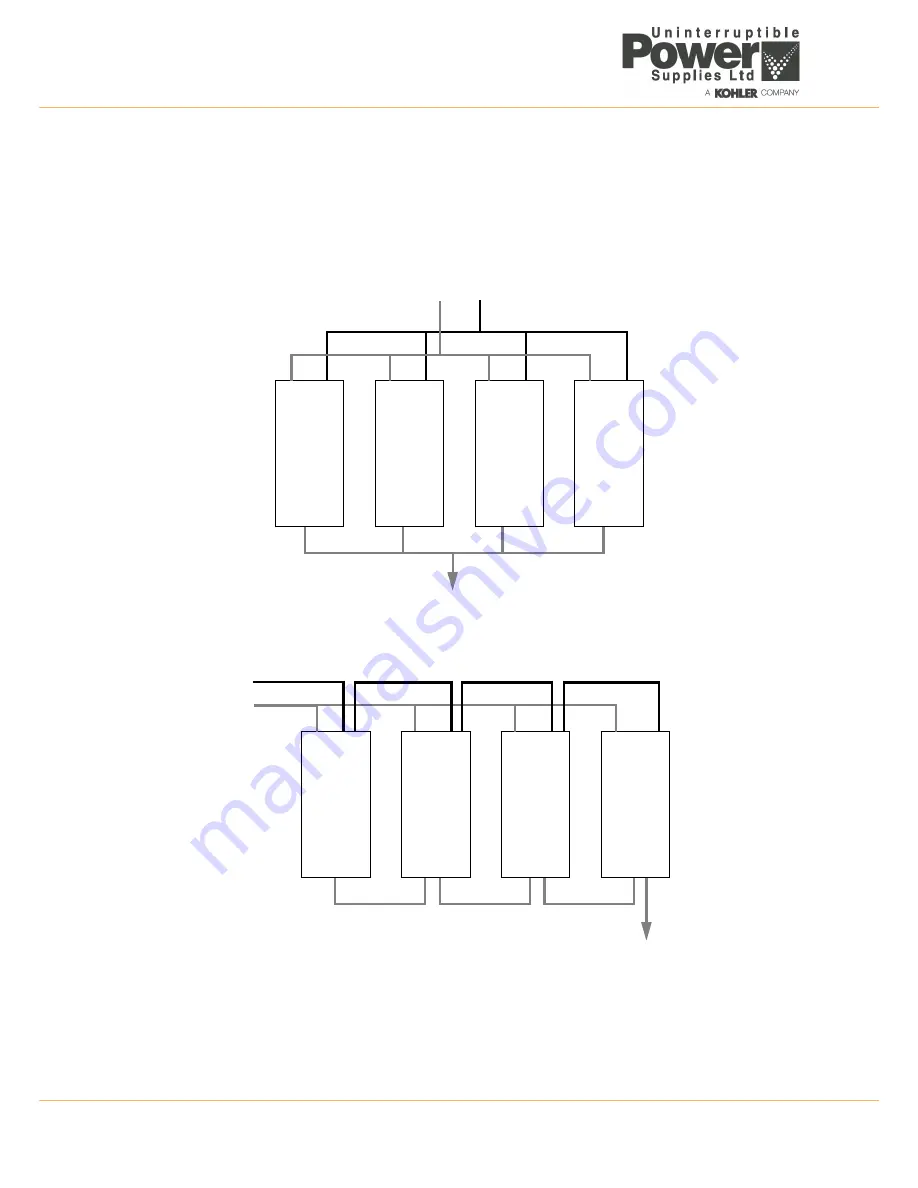
3: Installation
30
UPS471-02-00 PW9000DPA User Manual UK Dated 06/08/14
3.6.5 Power cabling in a multi-cabinet installation
In order to achieve equal load sharing between the UPS cabinets in a multi-cabinet installation, the input cables from the
input distribution board to each cabinet should be of equal length, as should the UPS output cables to the output
distribution board
(See Figure 3.8)
.
.
Figure 3.8 Cable lengths for multi-cabinet installation (dual feed input supply shown)
UPS 1
UPS 2
UPS 3
UPS 4
UPS 1
UPS 2
UPS 3
UPS 4
Recommended cable configurations
The cable configuration below is not recommended
Bypass Feed
Rectifier Feed
To Load
To Load
Bypass Feed
Rectifier Feed