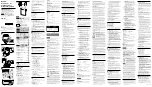Maintenance Manual
21
Key Lock
Pressing and holding the “F4” buttons over 2 seconds then Key Lock is activated when the radio is
standby mode. And the indicator Icon is ON. Up/Down and Menu buttons doesn’t operate during this
function is activated. Key Lock function can be deactivated, pressing the “F4” buttons once more when
the Key Lock is activated.
Cloning Function
The personality data of radio such as frequency/Tone/Scan can be copied to other radio directly using by
cloning function. The following section provides a description of 2 different kind of cloning function.
Wire Cloning
Prepare the cloning cable (PECLONA) for PZ-series radio. The original radio should be turned on with
pressing the PTT button and “C-Clone Mode” message will be displayed on the LCD. The radio to be
copied should be in the standby mode for receiving.
Ear/Microphone jack of original radio connect to the target radio through cloning cable. If pressing the
“F1” button of the original radio, the copy is executed. After completing the copy, “Clone complete”
message will be displayed on the LCD.
Removing the cloning cable, turn off and on the power of 2 Radios. Please use the radio after checking if
the copy is succeeded without problem.
Wireless Cloning
The original radio and target radio should be turned ON with pressing the PTT button. Press “F2” button
of original radio and select a “M-Clone Mode”, and press “F2” button and select a “M-Rx Mode”.
If pressing the “F1” button of the original radio, the copy is executed. After completing the copy, “M-
Clone complete” message will be displayed on the LCD.
☞
☞
☞
☞
CAUTION`
If the Cloning is made into other maker’s Radio, a critical malfunction can happen.