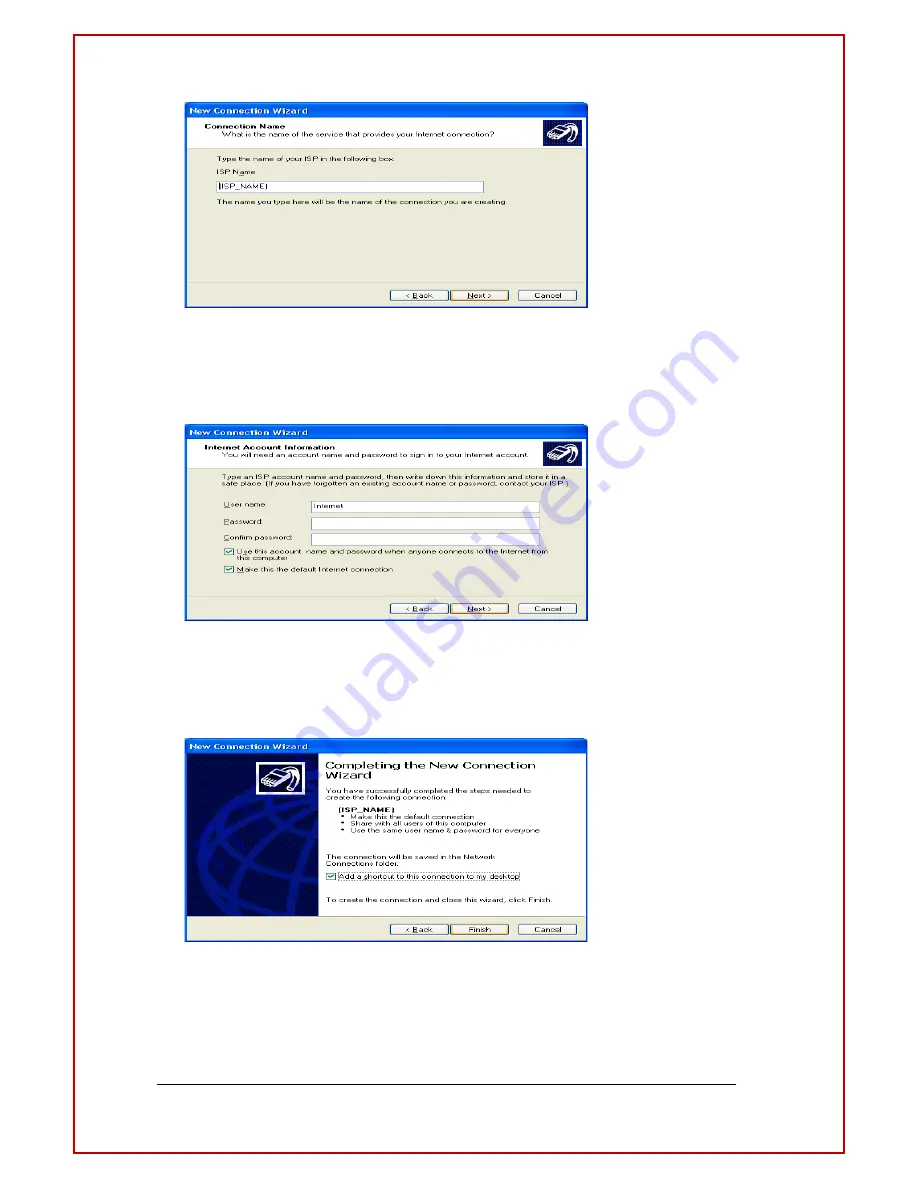
54
[Figure 41: ISP Name]
!
Enter user Username/Password and confirm password details provided by the ISP
and then click Next.
[Figure 42: Username/Password details]
!
Check “Add a shortcut to this connection to my desktop” and click on Finish to
close the wizard.
[Figure 43: Shortcut for the connection]
!
Click the PPPoE shortcut icon on the desktop and then click “Connect” on the
PPPoE dial connection screen.






























