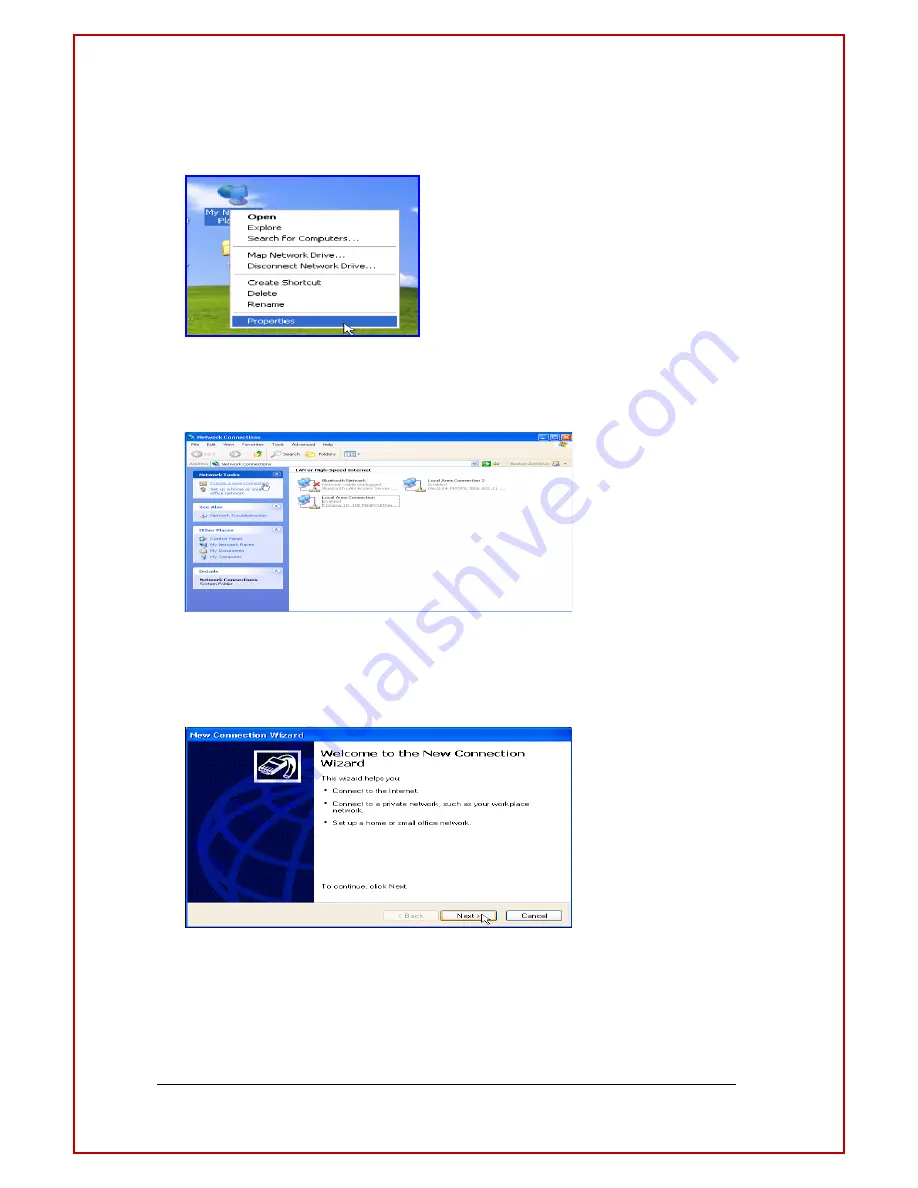
52
PPPoE connection should be created on the host PC as follows:
!
For Windows XP, right click on “My Network Places” icon and select Properties.
[Figure 35: Setting Host PC]
!
For establishing PPPoE connection, click on “Create a new connection”
[Figure 36: Create a new connection]
!
A New Connection Wizard will appear. Click on Next.
[Figure 37: New Connection Wizard]
!
Check the “Connect to the Internet” item and then click Next.






























