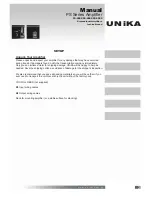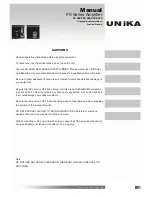Manual
PS Series Amplifier
PS-5000 PS-4000 PS-3000
Professional Amplifiers
for Live Sound
w w w . u n i k a . c o m . t w
UNiKA
7
Front Panel
◆
Power Switch
(
7
):
Turns the unit on and off.
◆
Power LED
(
8
):
When you have switched on the amplifier channels, the ON LED indicates
the power is being supplied to the channel.
If no of the LED's light up once the appliance has been switched on, this might
be due to the following fault: no power supply from the mains outlet.
Please check that the appliance has been plugged in properly and check that
power is being supplied from the mains outlet. If so, but the LED's still have not
lit up.
◆
Parallel LED
(
9
):
The parallel LED will light when you have set the rear panel MODE SWITCH
(
2
)
for parallel mono operation. Always make sure that this switch is in the
correct position and that all speaker connections have been made correctly for
the mode of operation you wish to use before powering up the amplifier.
◆
Stereo LED
(
10
):
The stereo LED will light when you have set the rear panel MODE SWITCH
(
2
)
for stereo operation. Always make sure that this switch is in the correct position
and that all speaker connections have been made correctly for the mode of
operation you wish to use before powering up the amplifier.